
Created by three guys who love BSD, we cover the latest news and have an extensive series of tutorials, as well as interviews with various people from all areas of the BSD community. It also serves as a platform for support and questions. We love and advocate FreeBSD, OpenBSD, NetBSD, DragonFlyBSD and TrueOS. Our show aims to be helpful and informative for new users that want to learn about them, but still be entertaining for the people who are already pros. The show airs on Wednesdays at 2:00PM (US Eastern time) and the edited version is usually up the following day.
Similar Podcasts

Thinking Elixir Podcast
The Thinking Elixir podcast is a weekly show where we talk about the Elixir programming language and the community around it. We cover news and interview guests to learn more about projects and developments in the community.

The Cynical Developer
A UK based Technology and Software Developer Podcast that helps you to improve your development knowledge and career,
through explaining the latest and greatest in development technology and providing you with what you need to succeed as a developer.
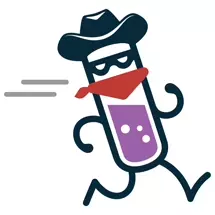
Elixir Outlaws
Elixir Outlaws is an informal discussion about interesting things happening in Elixir. Our goal is to capture the spirit of a conference hallway discussion in a podcast.
284: FOSDEM 2019
We recap FOSDEM 2019, FreeBSD Foundation January update, OPNsense 19.1 released, the hardware-assisted virtualization challenge, ZFS and GPL terror, ClonOS 19.01-RELEASE, and more. Headlines FOSDEM 2019 Recap Allan and I were at FOSDEM 2019 in Brussels, Belgium over the weekend. On the Friday before, we held a FreeBSD Devsummit in a hotel conference room, with 25 people attending. We talked about various topics of interest to the project. You can find the notes on the wiki page. Saturday was the first day of FOSDEM. The FreeBSD Project had a table next to the Illumos Project again. A lot of people visited our table, asked questions, or just said “Hi, I watch BSDNow.tv every week”. We handed out a lot of stickers, pens, swag, and flyers. There was also a full day BSD devroom, with a variety of talks that were well attended. In the main conference track, Allan held a talk explaining how the ZFS ARC works. A lot of people attended the talk and had more questions afterwards. Another well attended talk was by Jonathan Looney about Netflix and FreeBSD. Sunday was another day in the same format, but no bsd devroom. A lot of people visited our table, developers and users alike. A lot of meeting and greeting went on. Overall, FOSDEM was a great success with FreeBSD showing a lot of presence. Thanks to all the people who attended and talked to us. Special thanks to the people who helped out at the FreeBSD table and Rodrigo Osorio for running the BSD devroom again. FreeBSD Foundation Update, January 2019 Dear FreeBSD Community Member, Happy New Year! It’s always exciting starting the new year with ambitious plans to support FreeBSD in new and existing areas. We achieved our fundraising goal for 2018, so we plan on funding a lot of work this year! Though it’s the new year, this newsletter highlights some of the work we accomplished in December. We also put together a list of technologies and features we are considering supporting, and are looking for feedback on what users want to help inform our 2019 development plans. Our advocacy and education efforts are in full swing as we prepare for upcoming conferences including FOSDEM, SANOG33, and SCaLE. Finally, we created a year-end video to talk about the work we did in 2018. That in itself was an endeavor, so please take a few minutes to watch it! We’re working on improving the methods we use to inform the community on the work we are doing to support the Project, and are always open to feedback. Now, sit back, grab a refreshing beverage, and enjoy our newsletter! Happy reading!! Deb OPNsense 19.1 released For more than four years now, OPNsense is driving innovation through modularising and hardening the open source firewall, with simple and reliable firmware upgrades, multi-language support, HardenedBSD security, fast adoption of upstream software updates as well as clear and stable 2-Clause BSD licensing. The 19.1 release, nicknamed “Inspiring Iguana”, consists of a total of 620 individual changes since 18.7 came out 6 months ago, spread out over 12 intermediate releases including the recent release candidates. That is the average of 2 stable releases per month, security updates and important bug fixes included! If we had to pick a few highlights it would be: The firewall alias API is finally in place. The migration to HardenedBSD 11.2 has been completed. 2FA now works with a remote LDAP / local TOTP combination. And the OpenVPN client export was rewritten for full API support as well. These are the most prominent changes since version 18.7: fully functional firewall alias API PIE firewall shaper support firewall NAT rule logging support 2FA via LDAP-TOTP combination WPAD / PAC and parent proxy support in the web proxy P12 certificate export with custom passwords Dpinger is now the default gateway monitor ET Pro Telemetry edition plugin[2] extended IPv6 DUID support Dnsmasq DNSSEC support OpenVPN client export API Realtek NIC driver version 1.95 HardenedBSD 11.2, LibreSSL 2.7 Unbound 1.8, Suricata 4.1 Phalcon 3.4, Perl 5.28 firmware health check extended to cover all OS files, HTTPS mirror default updates are browser cache-safe regarding CSS and JavaScript assets collapsible side bar menu in the default theme language updates for Chinese, Czech, French, German, Japanese, Portuguese and Russian API backup export, Bind, Hardware widget, Nginx, Ntopng, VnStat and Dnscrypt-proxy plugins Here are the full changes against version 19.1-RC2: ipsec: add firewall interface as soon as phase 1 is enabled ipsec: phase 1 selection GUI JavaScript compatibility fix monit: widget improvements and bug fix (contributed by Frank Brendel) ui: fix regression in single host or network subnet select in static pages plugins: os-frr 1.7 updates OSFP outbound rules (contributed by Fabian Franz) plugins: os-telegraf 1.7.4 fixes packet filter input plugins: os-theme-rebellion 1.8.2 adds image colour invert plugins: os-vnstat 1.1[3] plugins: os-zabbix-agent now uses Zabbix version 4.0 src: revert mmccalculateclock() as HS200/HS400 support breaks legacy support src: update sqlite3-3.20.0 to sqlite3-3.26.0[4] src: import tzdata 2018h, 2018i[5] src: avoid unsynchronized updates to knstatus[6] ports: carootnss 3.42 ports: dhcp6c 20190128 prevent rawops double-free (contributed by Team Rebellion) ports: sudo patch to fix listpw=never[7] News Roundup The hardware-assisted virtualization challenge Over two years ago, I made a pledge to use NetBSD as my sole OS and only operating system, and to resist booting into any other OS until I had implemented hardware-accelerated virtualization in the NetBSD kernel (the equivalent of Linux’ KVM, or Hyper-V). Today, I am here to report: Mission Accomplished! It’s been a long road, but we now have hardware-accelerated virtualization in the kernel! And while I had only initially planned to get Oracle VirtualBox working, I have with the help of the Intel HAXM engine (the same backend used for virtualization in Android Studio) and a qemu frontend, successfully managed to boot a range of mainstream operating systems. ZFS and GPL terror: How much freedom is there in Linux? ZFS – the undesirable guest ZFS is todays most advanced filesystem. It originated on the Solaris operating system and thanks to Sun’s decision to open it up, we have it available on quite a number of Unix-like operating systems. That’s just great! Great for everyone. For everyone? Nope. There are people out there who don’t like ZFS. Which is totally fine, they don’t need to use it after all. But worse: There are people who actively hate ZFS and think that others should not use it. Ok, it’s nothing new that some random guys on the net are acting like assholes, trying to tell you what you must not do, right? Whoever has been online for more than a couple of days probably already got used to it. Unfortunately its still worse: One such spoilsport is Greg Kroah-Hartman, Linux guru and informal second-in-command after Linus Torvalds. There have been some attempts to defend the stance of this kernel developer. One was to point at the fact that the “ZFS on Linux” (ZoL) port uses two kernel functions, _kernelfpubegin() and _kernelfpuend(), which have been deprecated for a very long time and that it makes sense to finally get rid of them since nothing in-kernel uses it anymore. Nobody is going to argue against that. The problem becomes clear by looking at the bigger picture, though: The need for functions doing just what the old ones did has of course not vanished. The functions have been replaced with other ones. And those ones are deliberately made GPL-only. Yes, that’s right: There’s no technical reason whatsoever! It’s purely ideology – and it’s a terrible one. ClonOS 19.01-RELEASE ClonOS is a turnkey Open Source platform based on FreeBSD and the CBSD framework. ClonOS offers a complete web UI for easily controlling, deploying and managing FreeBSD jails containers and Bhyve/Xen hyperviser virtual environments. ClonOS is currently the only platform available which allow both Xen and Bhyve hypervisor to coexist on the same host. Being a FreeBSD base platform, ClonOS ability to create and manage jails allows you to run FreeBSD applications without losing performance. Features: easy management via web UI interface live Bhyve migration [coming soon, roadmap] Bhyve management (create, delete VM) Xen management (create, delete VM) [coming soon, roadmap] connection to the “physical” guest console via VNC from the browser or directly Real time system monitoring access to load statistics through SQLite3 and beanstalkd support for ZFS features (cloning, snapshots) import/export of virtual environments public repository with virtual machine templates puppet-based helpers for configuring popular services ClonOS is a free open-source FreeBSD-based platform for virtual environments creation and management. In the core: FreeBSD OS as hoster platform bhyve(8) as hypervisor engine Xen as hypervisor engine vale(4) as Virtual Ethernet Switch jail(8) as container engine CBSD Project as management tools Puppet as configuration management Beastie Bits Florian Obser on unwind(8) A low tech SMS gateway for fun and no profit Netflix and FreeBSD : Using Open Source to Deliver Streaming Video powerd++ 0.4.0 release Is it time to rewrite the operating system in Rust? Small change, big effect Swedish BSD Meetup, Feb 19, 2019 Polish BSD User Group Meetup, Feb 21, 2019 Feedback/Questions Casey - Cool new Digital Ocean Feature Morgan - Jail w/differnet version of FreeBSD Brad - FreeBSD Installer Send questions, comments, show ideas/topics, or stories you want mentioned on the show to feedback@bsdnow.tv
283: Graphical Interface-View
We’re at FOSDEM 2019 this week having fun. We’d never leave you in a lurch, so we have recorded an interview with Niclas Zeising of the FreeBSD graphics team for you. Enjoy. ##Interview - Niclas Zeising - zeising@FreeBSD.org / @niclaszeising Interview topic: FreeBSD Graphics Stack BR: Welcome Niclas. Since this is your first time on BSDNow, can you tell us a bit about yourself and how you started with Unix/BSD? AJ: What made you start working in the FreeBSD graphics stack? BR: What is the current status with the FreeBSD graphics stack? AJ: What challenges do you face in the FreeBSD graphics stack? BR: How many people are working in the graphics team and what kind of help do you need there? AJ: You’re also involved in FreeBSD ports and held a poudriere tutorial at last years EuroBSDcon. What kind of feedback did you get and will you give that tutorial again? BR: You’ve been organizing the Stockholm BSD user group meeting. Can you tell us a bit about that, what’s involved, how is it structured? AJ: What conferences do you go to where people could talk to you? BR: Is there anything else you’d like to mention before we let you go? ##Feedback/Questions Casey - TrueOS Troels - zfs send vs zfs send -R matclarke - Orphaned packages Send questions, comments, show ideas/topics, or stories you want mentioned on the show to feedback@bsdnow.tv
282: Open the Rsync
Project Trident 18.12 released, Spotifyd on NetBSD, OPNsense 18.7.10 is available, Ultra EPYC AMD Powered Sun Ultra 24 Workstation, OpenRsync, LLD porting to NetBSD, and more. ##Headlines ###AsiaBSDCon 2019 Call for Papers You have until Jan 30th to submit Full paper requirement is relaxed a bit this year (this year ONLY!) due to the short submission window. You don’t need all 10-12 pages, but it is still preferred. Send a message to secretary@asiabsdcon.org with your proposal. Could be either for a talk or a tutorial. Two days of tutorials/devsummit and two days of conference during Sakura season in Tokyo, Japan The conference is also looking for sponsors If accepted, flight and hotel is paid for by the conference ###Project Trident 18.12 Released Twitter account if you want to keep up on project news Screenshots Project Trident Community Telegram Channel DistroWatch Page LinuxActionNews Review RoboNuggie’s in depth review ###Building Spotifyd on NetBSD These are the steps I went through to build and run Spotifyd (this commit at the time of writing) on NetBSD AMD64. It’s a Spotify Connect client so it means I still need to control Spotify from another device (typically my phone), but the audio is played through my desktop… which is where my speakers and headphones are plugged in - it means I don’t have to unplug stuff and re-plug into my phone, work laptop, etc. This is 100% a “good enough for now solution” for me; I have had a quick play with the Go based microcontroller from spotcontrol and that allows a completely NetBSD only experience (although it is just an example application so doesn’t provide many features - great as a basis to build on though). ##News Roundup ###OPNsense 18.7.10 released 2019 means 19.1 is almost here. In the meantime accept this small incremental update with goodies such as Suricata 4.1, custom passwords for P12 certificate export as well as fresh fixes in the FreeBSD base. A lot of cleanups went into this update to make sure there will be a smooth transition to 19.1-RC for you early birds. We expect RC1 in 1-2 weeks and the final 19.1 on January 29. ###Introducing the Ultra EPYC AMD Powered Sun Ultra 24 Workstation A few weeks ago, I got an itch to build a workstation with AMD EPYC. There are a few constraints. First, I needed a higher-clock part. Second, I knew the whole build would be focused more on being an ultra high-end workstation rather than simply utilizing gaming components. With that, I decided it was time to hit on a bit of nostalgia for our readers. Mainly, I wanted to do an homage to Sun Microsystems. Sun made the server gear that the industry ran on for years, and as a fun fact, if you go behind the 1 Hacker Way sign at Facebook’s campus, they left the Sun Microsystems logo. Seeing that made me wonder if we could do an ultimate AMD EPYC build in a Sun Microsystems workstation. ###OpenRsync This is a clean-room implementation of rsync with a BSD (ISC) license. It is designed to be compatible with a modern rsync (3.1.3 is used for testing). It currently compiles and runs only on OpenBSD. This project is still very new and very fast-moving. It’s not ready for wide-spread testing. Or even narrow-spread beyond getting all of the bits to work. It’s not ready for strong attention. Or really any attention but by careful programming. Many have asked about portability. We’re just not there yet, folks. But don’t worry, the system is easily portable. The hard part for porters is matching OpenBSD’s pledge and unveil. ###The first report on LLD porting LLD is the link editor (linker) component of Clang toolchain. Its main advantage over GNU ld is much lower memory footprint, and linking speed. It is of specific interest to me since currently 8 GiB of memory are insufficient to link LLVM statically (which is the upstream default). The first goal of LLD porting is to ensure that LLD can produce working NetBSD executables, and be used to build LLVM itself. Then, it is desirable to look into trying to build additional NetBSD components, and eventually into replacing /usr/bin/ld entirely with lld. In this report, I would like to shortly summarize the issues I have found so far trying to use LLD on NetBSD. ###Ring in the new It’s the second week of 2019 already, which means I’m curious what Nate is going to do with his series This week in usability … reset the numbering from week 1? That series is a great read, to keep up with all the little things that change in KDE source each week — aside from the release notes. For the big ticket items of KDE on FreeBSD, you should read this blog instead. In ports this week (mostly KDE, some unrelated): KDE Plasma has been updated to the latest release, 5.14.5. KDE Applications 18.12.1 were released today, so we’re right on top of them. Marble was fixed for FreeBSD-running-on-Power9. Musescore caught up on 18 months of releases. Phonon updated to 4.10.1, along with its backends. And in development, Qt WebEngine 5.12 has been prepared in the incongruously-named plasma-5.13 branch in Area51; that does contain all the latest bits described above, as well. ##Beastie Bits NomadBSD 1.2-RC1 Released ZFS - The First Enterprise Blockchain Powersaving with DragonFly laptop NetBSD reaches 100% reproducable builds Potential Bhyve Web Interface? LibGDX proof of concept on OpenBSD - Video LiteCLI is a user-friendly CommandLine client for SQLite database In honor of Donald Knuth’s 81 birthday Stanford uploaded 111 lectures on Youtube Portland BSD Pizza Night - 2018-01-31 19:00 - Sweet Heart Pizza Stockholm BSD February meetup Polish BSD User Group: Jan 25 18:15 - 21:00 AsiaBSDcon 2019 CfP ##Feedback/Questions Greg - VLANs and jails Tara - ZFS on removable disks Casey - Interview with Kirk McKusick Send questions, comments, show ideas/topics, or stories you want mentioned on the show to feedback@bsdnow.tv
281: EPYC Server Battle
SCP client vulnerabilities, BSDs vs Linux benchmarks on a Tyan EPYC Server, fame for the Unix inventors, Die IPv4, GhostBSD 18.12 released, Unix in pictures, and more. ##Headlines ###scp client multiple vulnerabilities Overview SCP clients from multiple vendors are susceptible to a malicious scp server performing unauthorized changes to target directory and/or client output manipulation. Description Many scp clients fail to verify if the objects returned by the scp server match those it asked for. This issue dates back to 1983 and rcp, on which scp is based. A separate flaw in the client allows the target directory attributes to be changed arbitrarily. Finally, two vulnerabilities in clients may allow server to spoof the client output. Impact Malicious scp server can write arbitrary files to scp target directory, change the target directory permissions and to spoof the client output. Details The discovered vulnerabilities, described in more detail below, enables the attack described here in brief. The attacker controlled server or Man-in-the-Middle(*) attack drops .bash_aliases file to victim’s home directory when the victim performs scp operation from the server. The transfer of extra files is hidden by sending ANSI control sequences via stderr. For example: user@local:~$ scp user@remote:readme.txt . readme.txt 100% 494 1.6KB/s 00:00 user@local:~$ Once the victim launches a new shell, the malicious commands in .bash_aliases get executed. *) Man-in-the-Middle attack does require the victim to accept the wrong host fingerprint. ###FreeBSD 12.0 vs. DragonFlyBSD 5.4 vs. TrueOS 18.12 vs. Linux On A Tyan EPYC Server Last month when running FreeBSD 12.0 benchmarks on a 2P EPYC server I wasn’t able to run any side-by-side benchmarks with the new DragonFlyBSD 5.4 as this BSD was crashing during the boot process on that board. But fortunately on another AMD EPYC server available, the EPYC 1P TYAN Transport SX TN70A-B8026, DragonFlyBSD 5.4.1 runs fine. So for this first round of BSD benchmarking in 2019 are tests of FreeBSD 11.2, FreeBSD 12.0, DragonFlyBSD 5.4.1, the new TrueOS 18.12, and a few Linux distributions (CentOS 7, Ubuntu 18.04.1 LTS, and Clear Linux) on this EPYC 7601 server in a variety of workloads. DragonFlyBSD 5.4.1 ran fine on this Tyan server and could boot fine unlike the issue encountered on the Dell PowerEdge R7425 for this particular BSD. But on the Tyan server, DragonFlyBSD 5.2.2 wouldn’t boot so only this latest DragonFlyBSD release series was used as part of the comparison. A summary of the operating systems tested for this EPYC 7601 OS benchmark comparison included: DragonFlyBSD 5.4.1 - The latest release of Matthew Dillon’s operating system while using the HAMMER2 file-system and GCC 8.1 compiler that is now the default system compiler for this BSD. FreeBSD 11.2 - The previous stable release of FreeBSD. Installed with a ZFS file-system. FreeBSD 12.0 - The latest stable release of FreeBSD and installed with its ZFS option. TrueOS 18.12 - The latest release of the iX systems’ FreeBSD derivative. TrueOS 18.12 is based on FreeBSD 13.0-CURRENT and uses ZFS by default and was using the Clang 7.0.1 compiler compared to Clang 6.0.1 on FreeBSD 12.0. CentOS Linux 7 - The latest EL7 operating system performance. Ubuntu 18.04.1 LTS - The latest Ubuntu Long Term Support release. Clear Linux 27120 - The latest rolling release as of testing out of Intel’s Open-Source Technology Center. Clear Linux often reflects as close to the gold standard for performance as possible with its insanely tuned software stack for offering optimal performance on x86_64 performance for generally showing best what the hardware is capable of. Throughout all of this testing, the Tyan 2U server was kept to its same configuration of an AMD EPYC 7601 (32 cores / 64 threads) at stock speeds, 8 x 16GB DDR4-2666 ECC memory, and 280GB Intel Optane 900p SSD benchmarks. ##News Roundup National Inventors Hall of Fame honors creators of Unix Dennis Ritchie (Posthumous) and Ken Thompson: UNIX Operating System Thompson and Ritchie’s creation of the UNIX operating system and the C programming language were pivotal developments in the progress of computer science. Today, 50 years after its beginnings, UNIX and UNIX-like systems continue to run machinery from supercomputers to smartphones. The UNIX operating system remains the basis of much of the world’s computing infrastructure, and C language – written to simplify the development of UNIX – is one of the most widely used languages today. ###Die IPV4, Die Imagine, it is 2019. Easy, ha? Imagine, it is 2019 and you want to turn off IPv4. Like, off off. Really off. Not disabling IPv6, but disabling IPv4. Two steps back You might be coming here wondering, why would anybody want to do what we are asking to be done. Well, it is dead simple: We are running data centers (like Data Center Light) with a lot of IPv6 only equipment. There simply is no need for IPv4. So why would we want to have it enabled? Also, here at ungleich, we defined 2019 as the year to move away from IPv4. The challenge Do you like puzzles? Competitions? Challenges? Hacking? Well. If ANY of this is of your interest, here is a real challenge for you: We offer a 100 CHF (roughly 100 USD) for anyone who can give us a detailed description of how to turn IPv4 completely off in an operating system and allowing it to communicate with IPv6 only. This should obviously include a tiny proof that your operating system is really unable to use IPv4 at all. Just flushing IPv4 addresses and keeping the IPv4 stack loaded, does not count. ###GhostBSD 18.12 released GhostBSD 18.12 is an updated iso of GhostBSD 18.10 with some little changes to the live DVD/USB and with updated packages. What has changed since 18.10 removed default call of kernel modules for AMD and Intel replaced octopkg by software-station added back gop hacks to the live system added ghostbsd-drivers and ghostbsd-utils we updated the packages to the latest build ###And Now for a laugh : #unixinpictures ##Beastie Bits We are now closer to the Y2038 bug than the Y2K bug OpenBSD Enterprise use AT&T Unix Books Process title and missing memory space The History of a Security Hole unbound-adblock: The ultimate network adblocker! FreeBSD’s name/value pairs library Pid Rollover Booting OpenBSD kernels in EFI mode with QEMU OpenBSD CVS commit: Make mincore lie BSDCan 2019 CfP ending January 19 - Submit! OpenZFS User Conference - April 18-19 FreeBSD Journal is a free publication now ##Feedback/Questions Chris - Boot environments and SSDs Jonathan - Bytes issued during a zpool scrub Bostjan - ZFS Record Size and my mistakes Send questions, comments, show ideas/topics, or stories you want mentioned on the show to feedback@bsdnow.tv
Episode 280: FOSS Clothing | BSD Now 280
A EULA in FOSS clothing, NetBSD with more LLVM support, Thoughts on FreeBSD 12.0, FreeBSD Performance against Windows and Linux on Xeon, Microsoft shipping NetBSD, and more. Headlines A EULA in FOSS clothing? There was a tremendous amount of reaction to and discussion about my blog entry on the midlife crisis in open source. As part of this discussion on HN, Jay Kreps of Confluent took the time to write a detailed response — which he shortly thereafter elevated into a blog entry. Let me be clear that I hold Jay in high regard, as both a software engineer and an entrepreneur — and I appreciate the time he took to write a thoughtful response. That said, there are aspects of his response that I found troubling enough to closely re-read the Confluent Community License — and that in turn has led me to a deeply disturbing realization about what is potentially going on here. To GitHub: Assuming that this is in fact a EULA, I think it is perilous to allow EULAs to sit in public repositories. It’s one thing to have one click through to accept a license (though again, that itself is dubious), but to say that a git clone is an implicit acceptance of a contract that happens to be sitting somewhere in the repository beggars belief. With efforts like choosealicense.com, GitHub has been a model in guiding projects with respect to licensing; it would be helpful for GitHub’s counsel to weigh in on their view of this new strain of source-available proprietary software and the degree to which it comes into conflict with GitHub’s own terms of service. To foundations concerned with software liberties, including the Apache Foundation, the Linux Foundation, the Free Software Foundation, the Electronic Frontier Foundation, the Open Source Initiative, and the Software Freedom Conservancy: the open source community needs your legal review on this! I don’t think I’m being too alarmist when I say that this is potentially a dangerous new precedent being set; it would be very helpful to have your lawyers offer their perspectives on this, even if they disagree with one another. We seem to be in some terrible new era of frankenlicenses, where the worst of proprietary licenses are bolted on to the goodwill created by open source licenses; we need your legal voices before these creatures destroy the village! NetBSD and LLVM NetBSD entering 2019 with more complete LLVM support I’m recently helping the NetBSD developers to improve the support for this operating system in various LLVM components. As you can read in my previous report, I’ve been focusing on fixing build and test failures for the purpose of improving the buildbot coverage. Previously, I’ve resolved test failures in LLVM, Clang, LLD, libunwind, openmp and partially libc++. During the remainder of the month, I’ve been working on the remaining libc++ test failures, improving the NetBSD clang driver and helping Kamil Rytarowski with compiler-rt. The process of upstreaming support to LLVM sanitizers has been finalized I’ve finished the process of upstreaming patches to LLVM sanitizers (almost 2000LOC of local code) and submitted to upstream new improvements for the NetBSD support. Today out of the box (in unpatched version) we have support for a variety of compiler-rt LLVM features: ASan (finds unauthorized memory access), UBSan (finds unspecified code semantics), TSan (finds threading bugs), MSan (finds uninitialized memory use), SafeStack (double stack hardening), Profile (code coverage), XRay (dynamic code tracing); while other ones such as Scudo (hardened allocator) or DFSan (generic data flow sanitizer) are not far away from completeness. The NetBSD support is no longer visibly lacking behind Linux in sanitizers, although there are still failing tests on NetBSD that are not observed on Linux. On the other hand there are features working on NetBSD that are not functional on Linux, like sanitizing programs during early initialization process of OS (this is caused by /proc dependency on Linux that is mounted by startup programs, while NetBSD relies on sysctl(3) interfaces that is always available). News Roundup Thoughts on FreeBSD 12.0 Playing with FreeBSD with past week I don’t feel as though there were any big surprises or changes in this release compared to FreeBSD 11. In typical FreeBSD fashion, progress tends to be evolutionary rather than revolutionary, and this release feels like a polished and improved incremental step forward. I like that the installer handles both UFS and ZFS guided partitioning now and in a friendly manner. In the past I had trouble getting FreeBSD’s boot menu to work with boot environments, but that has been fixed for this release. I like the security options in the installer too. These are not new, but I think worth mentioning. FreeBSD, unlike most Linux distributions, offers several low-level security options (like hiding other users’ processes and randomizing PIDs) and I like having these presented at install time. It’s harder for people to attack what they cannot see, or predict, and FreeBSD optionally makes these little adjustment for us. Something which stands out about FreeBSD, compared to most Linux distributions I run, is that FreeBSD rarely holds the user’s hand, but also rarely surprises the user. This means there is more reading to do up front and new users may struggle to get used to editing configuration files in a text editor. But FreeBSD rarely does anything unless told to do it. Updates rarely change the system’s behaviour, working technology rarely gets swapped out for something new, the system and its applications never crashed during my trial. Everything was rock solid. The operating system may seem like a minimal, blank slate to new users, but it’s wonderfully dependable and predictable in my experience. I probably wouldn’t recommend FreeBSD for desktop use. It’s close relative, GhostBSD, ships with a friendly desktop and does special work to make end user applications run smoothly. But for people who want to run servers, possible for years without change or issues, FreeBSD is a great option. It’s also an attractive choice, in my opinion, for people who like to build their system from the ground up, like you would with Debian’s server install or Arch Linux. Apart from the base tools and documentation, there is nothing on a FreeBSD system apart from what we put on it. FreeBSD 12.0 Performance Against Windows & Linux On An Intel Xeon Server Last week I posted benchmarks of Windows Server 2019 against various Linux distributions using a Tyan dual socket Intel Xeon server. In this article are some complementary results when adding in the performance of FreeBSD 11.2 against the new FreeBSD 12.0 stable release for this leading BSD operating system. As some fun benchmarks to end out 2018, here are the results of FreeBSD 11.2/12.0 (including an additional run when using GCC rather than Clang) up against Windows Server and several enterprise-ready Linux distributions. While FreeBSD 12.0 had picked up just one win of the Windows/Linux comparisons run, the FreeBSD performance is moving in the right direction. FreeBSD 12.0 was certainly faster than FreeBSD 11.2 on this dual Intel Xeon Scalable server based on a Tyan 1U platform. Meanwhile, to no surprise given the data last week, Clear Linux was by far the fastest out-of-the-box operating system tested. I did run some extra benchmarks on FreeBSD 11.2/12.0 with this hardware: in total I ran 120 benchmarks for these BSD tests. Of the 120 tests, there were just 15 cases where FreeBSD 11.2 was faster than 12.0. Seeing FreeBSD 12.0 faster than 11.2 nearly 90% of the time is an accomplishment and usually with other operating systems we see more of a mixed bag on new releases with not such solidly better performance. It was also great seeing the competitive performance out of FreeBSD when using the Clang compiler for the source-based tests compared to the GCC8 performance. Additional data available via this OpenBenchmarking.org result file. How NetBSD came to be shipped by Microsoft Google cache in case the site is down In 2000, Joe Britt, Matt Hershenson and Andy Rubin formed Danger Incorporated. Danger developed the world’s first recognizable smartphone, the Danger HipTop. T-Mobile sold the first HipTop under the brand name Sidekick in October of 2002. Danger had a well developed kernel that had been designed and built in house. The kernel came to be viewed as not a core intellectual property and Danger started a search for a replacement. For business reasons, mostly to do with legal concerns over the Gnu Public License, Danger rejected Linux and began to consider BSD Unix as a replacement for the kernel. In 2006 I was hired by Mike Chen, the manager of the kernel development group to investigate the feasibility of replacing the Danger kernel with a BSD kernel, to select the version of BSD to use, to develop a prototype and to develop the plan for adapting BSD to Danger’s requirements. NetBSD was easily the best choice among the BSD variations at the time because it had well developed cross development tools. It was easy to use a NetBSD desktop running an Intel release to cross compile a NetBSD kernel and runtime for a device running an ARM processor. (Those interested in mailing list archaeology might be amused to investigate NetBSD technical mailing list for mail from picovex, particularly from Bucky Katz at picovex.) We began product development on the specific prototype of the phone that would become the Sidekick LX2009 in 2007 and contracts for the phone were written with T-Mobile. We were about half way through the two year development cycle when Microsoft purchased Danger in 2008. Microsoft would have preferred to ship the Sidekick running Windows/CE rather than NetBSD, but a schedule analysis performed by me, and another by an independent outside contractor, indicated that doing so would result in unacceptable delay. Beastie Bits Unleashed 1.2 Released 35th CCC - Taming the Chaos: Can we build systems that actually work? Potholes to avoid when migrating to IPv6 XScreenSaver 5.42 SSH Examples and Tunnels Help request - mbuf(9) - request for comment NSA to release free Reverse Engineering Tool Running FreeBSD on a Raspberry Pi3 using a custom image created with crochet and poudriere Feedback/Questions Dries - Lets talk a bit about VIMAGE jails ohb - Question About ZFS Root Dataset Micah - Active-Active NAS Sync recommendations Send questions, comments, show ideas/topics, or stories you want mentioned on the show to feedback@bsdnow.tv
Episode 279: Future of ZFS | BSD Now 279
The future of ZFS in FreeBSD, we pick highlights from the FreeBSD quarterly status report, flying with the raven, modern KDE on FreeBSD, many ways to launch FreeBSD in EC2, GOG installers on NetBSD, and more. Headlines The future of ZFS in FreeBSD The sources for FreeBSD’s ZFS support are currently taken directly from Illumos with local ifdefs to support the peculiarities of FreeBSD where the Solaris Portability Layer (SPL) shims fall short. FreeBSD has regularly pulled changes from Illumos and tried to push back any bug fixes and new features done in the context of FreeBSD. In the past few years the vast majority of new development in ZFS has taken place in DelphixOS and zfsonlinux (ZoL). Earlier this year Delphix announced that they will be moving to ZoL: https://www.delphix.com/blog/kickoff-future-eko-2018 This shift means that there will be little to no net new development of Illumos. While working through the git history of ZoL I have also discovered that many races and locking bugs have been fixed in ZoL and never made it back to Illumos and thus FreeBSD. This state of affairs has led to a general agreement among the stakeholders that I have spoken to that it makes sense to rebase FreeBSD’s ZFS on ZoL. Brian Behlendorf has graciously encouraged me to add FreeBSD support directly to ZoL https://github.com/zfsonfreebsd/ZoF so that we might all have a single shared code base. A port for ZoF can be found at https://github.com/miwi-fbsd/zof-port Before it can be committed some additional functionality needs to be added to the FreeBSD opencrypto framework. These can be found at https://reviews.freebsd.org/D18520 This port will provide FreeBSD users with multi modifier protection, project quotas, encrypted datasets, allocation classes, vectorized raidz, vectorized checksums, and various command line improvements. FreeBSD Quarterly Status Update With FreeBSD having gone all the way to 12, it is perhaps useful to take a look back at all the things that have been accomplished, in terms of many visible changes, as well as all the things that happen behind the scenes to ensure that FreeBSD continues to offer an alternative in both design, implementation, and execution. The things you can look forward to reading about are too numerous to summarize, but cover just about everything from finalizing releases, administrative work, optimizations and depessimizations, features added and fixed, and many areas of improvement that might just surprise you a little. Please have a cup of coffee, tea, hot cocoa, or other beverage of choice, and enjoy this culmulative set of reports covering everything that’s been done since October, 2017. —Daniel Ebdrup News Roundup One year of flying with the Raven: Ready for the Desktop? It has been a little over one year now that I’m with the Ravenports project. Time to reflect my involvement, my expectations and hopes. Ravenports Ravenports is a universal packaging framework for *nix operating systems. For the user it provides easy access to binary packages of common software for multiple platforms. It has been the long-lasting champion on Repology’s top 10 repositories regarding package freshness (rarely dropping below 96 percent while all other projects keep below 90!). For the porter it offers a well-designed and elegant means of writing cross-platform buildsheets that allow building the same version of the software with (completely or mostly) the same compile-time configuration on different operating systems or distributions. And for the developer it means a real-world project that’s written in modern Ada (ravenadm) and C (pkg) – as well as some Perl for support scripts and make. Things feel very optimized and fast. Not being a programmer though, I cannot really say anything about the actual code and thus leave it to the interested reader’s judgement. Modern KDE on FreeBSD New stuff in the official FreeBSD repositories! The X11 team has landed a newer version of libinput, opening up the way for KDE Plasma 5.14 in ports. That’s a pretty big update and it may frighten people with a new wallpaper. What this means is that the graphical stack is once again on-par with what Plasma upstream expects, and we can get back to chasing releases as soon as they happen, rather than gnashing our teeth at missing dependencies. The KDE-FreeBSD CI servers are in the process of being upgraded to 12-STABLE, and we’re integrating with the new experimental CI systems as well. This means we are chasing sensibly-modern systems (13-CURRENT is out of scope). The many ways to launch FreeBSD in EC2 Talking to FreeBSD users recently, I became aware that while I’ve created a lot of tools, I haven’t done a very good job of explaining how, and more importantly when to use them. So for all of the EC2-curious FreeBSD users out there: Here are the many ways to launch and configure FreeBSD in EC2 — ranging from the simplest to the most complicated (but most powerful): Launch FreeBSD and SSH in Launch FreeBSD and provide user-data Use the AMI Builder to create a customized FreeBSD AMI Build a FreeBSD AMI from a modified FreeBSD source tree Build your own disk image I hope I’ve provided tools which help you to run FreeBSD in EC2, no matter how common or unusual your needs are. If you find my work useful, please consider supporting my work in this area; while this is both something I enjoy working on and something which is useful for my day job (Tarsnap, my online backup service), having support would make it easier for me to prioritize FreeBSD/EC2 issues over other projects. Using the GOG.com installers for Linux, on NetBSD GOG.com prefers that you use their GOG Galaxy desktop app to download, install and manage all of your GOG games. But customers always have the option to install the game on their own terms, with a platform-specific installer. GOG offers these installers for Mac, Windows and/or Linux, depending on which platforms the game is available for. The installers truly are platform-specific: macOS games are distributed in a standard .pkg Windows games are distributed in a setup wizard .exe Linux games are distributed in a goofy shell archive Of course, none of those are NetBSD. So, if I wanted to even attempt to play a game distributed by GOG.com on NetBSD, which one should I pick? The obvious choice is the Linux installer, since Linux is the most similar to NetBSD, right? Au contraire! In practice, I found that it is easier to download the Windows installer. Here’s what I mean. For example, I ported the open source version of Aquaria to pkgsrc, but that package is only the game’s engine, not the multimedia data. The multimedia data is still copyrighted. Therefore, you need to get it from somewhere else. GOG is usually a good choice, because they distribute their games without DRM. And as mentioned earlier, picking the Linux installer seemed like a natural choice. Now, actually PLAYING the games on NetBSD is a separate matter entirely. The game I’ve got here, though, my current obsession Pyre, is built with MonoGame and therefore could theoretically work on NetBSD, too, with the help of a library called FNA and a script for OpenBSD called fnaify. I do hope to create a pkgsrc package for FNA and port the fnaify script to NetBSD at some point. Beastie Bits Software as a Reflection of Values With Bryan Cantrill Collection of bmc talks, updated 2018 wump: incorrect wumpus movement probability Debugging Rust with VSCode on FreeBSD SMB/CIFS on FreeBSD BSD Tattoo pkgsrc-2018Q4 branch announcement toying with wireguard on openbsd new USB audio class v2.0 driver Todd Mortimer Removing ROP Gadgets from OpenBSD EuroBSDCon 2018 OpenBSD 6.5 release page is online shell access to historical Unix versions in your browser Feedback/Questions Brad - ZFS Features and Upgrades Andre - Splitting ZFS array Michael - Priority/nice value for Jails? Send questions, comments, show ideas/topics, or stories you want mentioned on the show to feedback@bsdnow.tv
Episode 278: The Real McCoy | BSD Now 278
We sat down at BSDCan 2018 to interview Kirk McKusick about various topics ranging about the early years of Berkeley Unix, his continuing work on UFS, the governance of FreeBSD, and more. ##Interview - Kirk McKusick - mckusick@mckusick.com 25 years of FreeBSD How Kirk got started in BSD, at the very beginning Predicting the Future How the code and community grew The leadership of the project, and how it changed over time UFS over the years (reading disks from 1982 in 2018) Conferences The rise and fall of Linux The resurgence of FreeBSD We want to extend a big thank you to the entire BSD community for making this show possible, and to all of our viewers for watching and providing the feedback that makes this show successful. We wish you all a happy and prosperous new year, and we’ll see you next week. Send questions, comments, show ideas/topics, or stories you want mentioned on the show to feedback@bsdnow.tv
Episode 277: Nmap Level Up | BSD Now 277
The Open Source midlife crisis, Donald Knuth The Yoda of Silicon Valley, Certbot For OpenBSD's httpd, how to upgrade FreeBSD from 11 to 12, level up your nmap game, NetBSD desktop, and more. ##Headlines Open Source Confronts its midlife crisis Midlife is tough: the idealism of youth has faded, as has inevitably some of its fitness and vigor. At the same time, the responsibilities of adulthood have grown. Making things more challenging, while you are navigating the turbulence of teenagers, your own parents are likely entering life’s twilight, needing help in new ways from their adult children. By midlife, in addition to the singular joys of life, you have also likely experienced its terrible sorrows: death, heartbreak, betrayal. Taken together, the fading of youth, the growth in responsibility and the endurance of misfortune can lead to cynicism or (worse) drastic and poorly thought-out choices. Add in a little fear of mortality and some existential dread, and you have the stuff of which midlife crises are made… I raise this not because of my own adventures at midlife, but because it is clear to me that open source — now several decades old and fully adult — is going through its own midlife crisis. This has long been in the making: for years, I (and others) have been critical of service providers’ parasitic relationship with open source, as cloud service providers turn open source software into a service offering without giving back to the communities upon which they implicitly depend. At the same time, open source has been (rightfully) entirely unsympathetic to the proprietary software models that have been burned to the ground — but also seemingly oblivious as to the larger economic waves that have buoyed them. So it seemed like only a matter of time before the companies built around open source software would have to confront their own crisis of confidence: open source business models are really tough, selling software-as-a-service is one of the most natural of them, the cloud service providers are really good at it — and their commercial appetites seem boundless. And, like a new cherry red two-seater sports car next to a minivan in a suburban driveway, some open source companies are dealing with this crisis exceptionally poorly: they are trying to restrict the way that their open source software can be used. These companies want it both ways: they want the advantages of open source — the community, the positivity, the energy, the adoption, the downloads — but they also want to enjoy the fruits of proprietary software companies in software lock-in and its monopolistic rents. If this were entirely transparent (that is, if some bits were merely being made explicitly proprietary), it would be fine: we could accept these companies as essentially proprietary software companies, albeit with an open source loss-leader. But instead, these companies are trying to license their way into this self-contradictory world: continuing to claim to be entirely open source, but perverting the license under which portions of that source are available. Most gallingly, they are doing this by hijacking open source nomenclature. Of these, the laughably named commons clause is the worst offender (it is plainly designed to be confused with the purely virtuous creative commons), but others (including CockroachDB’s Community License, MongoDB’s Server Side Public License, and Confluent’s Community License) are little better. And in particular, as it apparently needs to be said: no, “community” is not the opposite of “open source” — please stop sullying its good name by attaching it to licenses that are deliberately not open source! But even if they were more aptly named (e.g. “the restricted clause” or “the controlled use license” or — perhaps most honest of all — “the please-don’t-put-me-out-of-business-during-the-next-reInvent-keynote clause”), these licenses suffer from a serious problem: they are almost certainly asserting rights that the copyright holder doesn’t in fact have. If I sell you a book that I wrote, I can restrict your right to read it aloud for an audience, or sell a translation, or write a sequel; these restrictions are rights afforded the copyright holder. I cannot, however, tell you that you can’t put the book on the same bookshelf as that of my rival, or that you can’t read the book while flying a particular airline I dislike, or that you aren’t allowed to read the book and also work for a company that competes with mine. (Lest you think that last example absurd, that’s almost verbatim the language in the new Confluent Community (sic) License.) I personally think that none of these licenses would withstand a court challenge, but I also don’t think it will come to that: because the vendors behind these licenses will surely fear that they wouldn’t survive litigation, they will deliberately avoid inviting such challenges. In some ways, this netherworld is even worse, as the license becomes a vessel for unverifiable fear of arbitrary liability. let me put this to you as directly as possible: cloud services providers are emphatically not going to license your proprietary software. I mean, you knew that, right? The whole premise with your proprietary license is that you are finding that there is no way to compete with the operational dominance of the cloud services providers; did you really believe that those same dominant cloud services providers can’t simply reimplement your LDAP integration or whatever? The cloud services providers are currently reproprietarizing all of computing — they are making their own CPUs for crying out loud! — reimplementing the bits of your software that they need in the name of the service that their customers want (and will pay for!) won’t even move the needle in terms of their effort. Worse than all of this (and the reason why this madness needs to stop): licenses that are vague with respect to permitted use are corporate toxin. Any company that has been through an acquisition can speak of the peril of the due diligence license audit: the acquiring entity is almost always deep pocketed and (not unrelatedly) risk averse; the last thing that any company wants is for a deal to go sideways because of concern over unbounded liability to some third-party knuckle-head. So companies that engage in license tomfoolery are doing worse than merely not solving their own problem: they are potentially poisoning the wellspring of their own community. in the end, open source will survive its midlife questioning just as people in midlife get through theirs: by returning to its core values and by finding rejuvenation in its communities. Indeed, we can all find solace in the fact that while life is finite, our values and our communities survive us — and that our engagement with them is our most important legacy. See the article for the rest ###Donald Knuth - The Yoda of Silicon Valley For half a century, the Stanford computer scientist Donald Knuth, who bears a slight resemblance to Yoda — albeit standing 6-foot-4 and wearing glasses — has reigned as the spirit-guide of the algorithmic realm. He is the author of “The Art of Computer Programming,” a continuing four-volume opus that is his life’s work. The first volume debuted in 1968, and the collected volumes (sold as a boxed set for about $250) were included by American Scientist in 2013 on its list of books that shaped the last century of science — alongside a special edition of “The Autobiography of Charles Darwin,” Tom Wolfe’s “The Right Stuff,” Rachel Carson’s “Silent Spring” and monographs by Albert Einstein, John von Neumann and Richard Feynman. With more than one million copies in print, “The Art of Computer Programming” is the Bible of its field. “Like an actual bible, it is long and comprehensive; no other book is as comprehensive,” said Peter Norvig, a director of research at Google. After 652 pages, volume one closes with a blurb on the back cover from Bill Gates: “You should definitely send me a résumé if you can read the whole thing.” The volume opens with an excerpt from “McCall’s Cookbook”: Here is your book, the one your thousands of letters have asked us to publish. It has taken us years to do, checking and rechecking countless recipes to bring you only the best, only the interesting, only the perfect. Inside are algorithms, the recipes that feed the digital age — although, as Dr. Knuth likes to point out, algorithms can also be found on Babylonian tablets from 3,800 years ago. He is an esteemed algorithmist; his name is attached to some of the field’s most important specimens, such as the Knuth-Morris-Pratt string-searching algorithm. Devised in 1970, it finds all occurrences of a given word or pattern of letters in a text — for instance, when you hit Command+F to search for a keyword in a document. Now 80, Dr. Knuth usually dresses like the youthful geek he was when he embarked on this odyssey: long-sleeved T-shirt under a short-sleeved T-shirt, with jeans, at least at this time of year. In those early days, he worked close to the machine, writing “in the raw,” tinkering with the zeros and ones. See the article for the rest ##News Roundup Let’s Encrypt: Certbot For OpenBSD’s httpd Intro Let’s Encrypt is “a free, automated, and open Certificate Authority”. Certbot is “an easy-to-use automatic client that fetches and deploys SSL/TLS certificates for your web server”, well known as “the official Let’s Encrypt client”. I remember well how excited I felt when I read Let’s Encrypt’s “Our First Certificate Is Now Live” in 2015. How wonderful the goal of them is; it’s to “give people the digital certificates they need in order to enable HTTPS (SSL/TLS) for websites, for free” “to create a more secure and privacy-respecting Web”! Since this year, they have begun to support even ACME v2 and Wildcard Certificate! Well, in OpenBSD as well as other operating systems, it’s easy and comfortable to have their big help 😊 Environment OS: OpenBSD 6.4 amd64 Web Server: OpenBSD’s httpd Certification: Let’s Encrypt with Certbot 0.27 Reference: OpenBSD’s httpd ###FreeBSD 12 released: Here is how to upgrade FreeBSD 11 to 12 The FreeBSD project announces the availability of FreeBSD 12.0-RELEASE. It is the first release of the stable/12 branch. The new version comes with updated software and features for a wild variety of architectures. The latest release provides performance improvements and better support for FreeBSD jails and more. One can benefit greatly using an upgraded version of FreeBSD. FreeBSD 12.0 supports amd64, i386, powerpc, powerpc64, powerpcspe, sparc64, armv6, armv7, and aarch64 architectures. One can run it on a standalone server or desktop system. Another option is to run it on Raspberry PI computer. FreeBSD 12 also runs on popular cloud service providers such as AWS EC2/Lightsail or Google compute VM. New features and highlights: OpenSSL version 1.1.1a (LTS) OpenSSH server 7.8p1 Unbound server 1.8.1 Clang and co 6.0.1 The FreeBSD installer supports EFI+GELI as an installation option VIMAGE FreeBSD kernel configuration option has been enabled by default. VIMAGE was the main reason I custom compiled FreeBSD for the last few years. No more custom compile for me. Graphics drivers for modern ATI/AMD and Intel graphics cards are now available in the FreeBSD ports collection ZFS has been updated to include new sysctl(s), vfs.zfs.arcminprefetchms and vfs.zfs.arcminprescientprefetchms, which improve performance of the zpool scrub subcommand The pf packet filter is now usable within a jail using vnet KDE updated to version 5.12.5 The NFS version 4.1 includes pNFS server support Perl 5.26.2 The default PAGER now defaults to less for most commands The dd utility has been updated to add the status=progress option to match GNU/Linux dd command to show progress bar while running dd FreeBSD now supports ext4 for read/write operation Python 2.7 much more ###Six Ways to Level Up Your nmap Game nmap is a network exploration tool and security / port scanner. If you’ve heard of it, and you’re like me, you’ve most likely used it like this: ie, you’ve pointed it at an IP address and observed the output which tells you the open ports on a host. I used nmap like this for years, but only recently grokked the manual to see what else it could do. Here’s a quick look and some of the more useful things I found out. Scan a Network Scan All Ports Get service versions Use -A for more data Find out what nmap is up to Script your own scans with NSE ###[NetBSD Desktop] Part 1: Manual NetBSD installation on GPT/UEFI NetBSD desktop pt.2: Set up wireless networking on NetBSD with wpasupplicant and dhcpcd Part 3: Simple stateful firewall with NPF Part 4: 4: The X Display Manager (XDM) Part 5: automounting with Berkeley am-utils ##Beastie Bits Call For Testing: ZFS on FreeBSD Project DragonFlyBSD 5.4.1 release within a week You Can’t Opt Out of the Patent System. That’s Why Patent Pandas Was Created! Announcing Yggdrasil Network v0.3 OpenBSD Network Engineer Job listing FreeBSD 12.0 Stable Version Released! LibreSSL 2.9.0 released Live stream test: Sgi Octane light bar repair / soldering! Configure a FreeBSD Email Server Using Postfix, Dovecot, MySQL, DAVICAL and SpamAssassin Berkeley smorgasbord FOSDEM BSD Devroom schedule ##Feedback/Questions Warren - Ep.273: OpenZFS on OS X cogoman - tarsnap security and using SSDs in raid Andrew - Portland BSD Pizza Night Send questions, comments, show ideas/topics, or stories you want mentioned on the show to feedback@bsdnow.tv
Episode 276: Ho, Ho, Ho - 12.0 | BSD Now 276
FreeBSD 12.0 is finally here, partly-cloudy IPsec VPN, KLEAK with NetBSD, How to create synth repos, GhostBSD author interview, and more. ##Headlines FreeBSD 12.0 is available After a long release cycle, the wait is over: FreeBSD 12.0 is now officially available. We’ve picked a few interesting things to cover in the show, make sure to read the full Release Notes Userland: Group permissions on /dev/acpi have been changed to allow users in the operator GID to invoke acpiconf(8) to suspend the system. The default devfs.rules(5) configuration has been updated to allow mount_fusefs(8) with jail(8). The default PAGER now defaults to less(1) for most commands. The newsyslog(8) utility has been updated to reject configuration entries that specify setuid(2) or executable log files. The WITH_REPRODUCIBLE_BUILD src.conf(5) knob has been enabled by default. A new src.conf(5) knob, WITH_RETPOLINE, has been added to enable the retpoline mitigation for userland builds. Userland applications: The dtrace(1) utility has been updated to support if and else statements. The legacy gdb(1) utility included in the base system is now installed to /usr/libexec for use with crashinfo(8). The gdbserver and gdbtui utilities are no longer installed. For interactive debugging, lldb(1) or a modern version of gdb(1) from devel/gdb should be used. A new src.conf(5) knob, WITHOUT_GDB_LIBEXEC has been added to disable building gdb(1). The gdb(1) utility is still installed in /usr/bin on sparc64. The setfacl(1) utility has been updated to include a new flag, -R, used to operate recursively on directories. The geli(8) utility has been updated to provide support for initializing multiple providers at once when they use the same passphrase and/or key. The dd(1) utility has been updated to add the status=progress option, which prints the status of its operation on a single line once per second, similar to GNU dd(1). The date(1) utility has been updated to include a new flag, -I, which prints its output in ISO 8601 formatting. The bectl(8) utility has been added, providing an administrative interface for managing ZFS boot environments, similar to sysutils/beadm. The bhyve(8) utility has been updated to add a new subcommand to the -l and -s flags, help, which when used, prints a list of supported LPC and PCI devices, respectively. The tftp(1) utility has been updated to change the default transfer mode from ASCII to binary. The chown(8) utility has been updated to prevent overflow of UID or GID arguments where the argument exceeded UID_MAX or GID_MAX, respectively. Kernel: The ACPI subsystem has been updated to implement Device object types for ACPI 6.0 support, required for some Dell, Inc. Poweredge™ AMD® Epyc™ systems. The amdsmn(4) and amdtemp(4) drivers have been updated to attach to AMD® Ryzen 2™ host bridges. The amdtemp(4) driver has been updated to fix temperature reporting for AMD® 2990WX CPUs. Kernel Configuration: The VIMAGE kernel configuration option has been enabled by default. The dumpon(8) utility has been updated to add support for compressed kernel crash dumps when the kernel configuration file includes the GZIO option. See rc.conf(5) and dumpon(8) for additional information. The NUMA option has been enabled by default in the amd64 GENERIC and MINIMAL kernel configurations. Device Drivers: The random(4) driver has been updated to remove the Yarrow algorithm. The Fortuna algorithm remains the default, and now only, available algorithm. The vt(4) driver has been updated with performance improvements, drawing text at rates ranging from 2- to 6-times faster. Deprecated Drivers: The lmc(4) driver has been removed. The ixgb(4) driver has been removed. The nxge(4) driver has been removed. The vxge(4) driver has been removed. The jedec_ts(4) driver has been removed in 12.0-RELEASE, and its functionality replaced by jedec_dimm(4). The DRM driver for modern graphics chipsets has been marked deprecated and marked for removal in FreeBSD 13. The DRM kernel modules are available from graphics/drm-stable-kmod or graphics/drm-legacy-kmod in the Ports Collection as well as via pkg(8). Additionally, the kernel modules have been added to the lua loader.conf(5) module_blacklist, as installation from the Ports Collection or pkg(8) is strongly recommended. The following drivers have been deprecated in FreeBSD 12.0, and not present in FreeBSD 13.0: ae(4), de(4), ed(4), ep(4), ex(4), fe(4), pcn(4), sf(4), sn(4), tl(4), tx(4), txp(4), vx(4), wb(4), xe(4) Storage: The UFS/FFS filesystem has been updated to support check hashes to cylinder-group maps. Support for check hashes is available only for UFS2. The UFS/FFS filesystem has been updated to consolidate TRIM/BIO_DELETE commands, reducing read/write requests due to fewer TRIM messages being sent simultaneously. TRIM consolidation support has been enabled by default in the UFS/FFS filesystem. TRIM consolidation can be disabled by setting the vfs.ffs.dotrimcons sysctl(8) to 0, or adding vfs.ffs.dotrimcons=0 to sysctl.conf(5). NFS: The NFS version 4.1 server has been updated to include pNFS server support. ZFS: ZFS has been updated to include new sysctl(8)s, vfs.zfs.arc_min_prefetch_ms and vfs.zfs.arc_min_prescient_prefetch_ms, which improve performance of the zpool(8) scrub subcommand. The new spacemap_v2 zpool feature has been added. This provides more efficient encoding of spacemaps, especially for full vdev spacemaps. The large_dnode zpool feature been imported, allowing better compatibility with pools created under ZFS-on-Linux 0.7.x Many bug fixes have been applied to the device removal feature. This feature allows you to remove a non-redundant or mirror vdev from a pool by relocating its data to other vdevs. Includes the fix for PR 229614 that could cause processes to hang in zil_commit() Boot Loader Changes: The lua loader(8) has been updated to detect a list of installed kernels to boot. The loader(8) has been updated to support geli(8) for all architectures and all disk-like devices. The loader(8) has been updated to add support for loading Intel® microcode updates early during the boot process. Networking: The pf(4) packet filter is now usable within a jail(8) using vnet(9). The pf(4) packet filter has been updated to use rmlock(9) instead of rwlock(9), resulting in significant performance improvements. The SO_REUSEPORT_LB option has been added to the network stack, allowing multiple programs or threads to bind to the same port, and incoming connections load balanced using a hash function. Again, read the release notes for a full list, check out the errata notices. A big THANKS to the entire release engineering team and all developers involved in the release, much appreciated! ###Abandon Linux. Move to FreeBSD or Illumos If you use GNU/Linux and you are only on opensource, you may be doing it wrong. Here’s why. Is your company based on opensource based software only? Do you have a bunch of developers hitting some kind of server you have installed for them to “do their thing”? Being it for economical reasons (remember to donate), being it for philosophycal ones, you may have skipped good alternatives. The BSD’s and Illumos. I bet you are running some sort of Debian, openSuSE or CentOS. It’s very discouraging having entered into the IT field recently and discover many of the people you meet do not even recognise the name BSD. Naming Solaris seems like naming the evil itself. The problem being many do not know why. They can’t point anything specific other than it’s fading out. This has recently shown strong when Oracle officials have stated development for new features has ceased and almost 90 % of developers for Solaris have been layed off. AIX seems alien to almost everybody unless you have a white beard. And all this is silly. And here’s why. You are certainly missing two important features that FreeBSD and Illumos derivatives are enjoying. A full virtualization technology, much better and fully developed compared to the LXC containers in the Linux world, such as Jails on BSD, Zones in Solaris/Illumos, and the great ZFS file system which both share. You have probably heard of a new Linux filesystem named Btrfs, which by the way, development has been dropped from the Red Hat side. Trying to emulate ZFS, Oracle started developing Btrfs file system before they acquired Sun (the original developer of ZFS), and SuSE joined the effort as well as Red Hat. It is not as well developed as ZFS and it hasn’t been tested in production environments as extensively as the former has. That leaves some uncertainty on using it or not. Red Hat leaving it aside does add some more. Although some organizations have used it with various grades of success. But why is this anyhow interesting for a sysadmin or any organization? Well… FreeBSD (descendant of Berkeley UNIX) and SmartOS (based on Illumos) aglutinate some features that make administration easier, safer, faster and more reliable. The dream of any systems administrator. To start, the ZFS filesystem combines the typical filesystem with a volume manager. It includes protection against corruption, snapshots and copy-on-write clones, as well as volume manager. Jails is another interesting piece of technology. Linux folks usually associate this as a sort of chroot. It isn’t. It is somehow inspired by it but as you may know you can escape from a chroot environment with a blink of an eye. Jails are not called jails casually. The name has a purpose. Contain processes and programs within a defined and totally controlled environment. Jails appeared first in FreeBSD in the year 2000. Solaris Zones debuted on 2005 (now called containers) are the now proprietary version of those. There are some other technologies on Linux such as Btrfs or Docker. But they have some caveats. Btrfs hasn’t been fully developed yet and it’s hasn’t been proved as much in production environments as ZFS has. And some problems have arisen recently although the developers are pushing the envelope. At some time they will match ZFS capabilities for sure. Docker is growing exponentially and it’s one of the cool technologies of modern times. The caveat is, as before, the development of this technology hasn’t been fully developed. Unlike other virtualization technologies this is not a kernel playing on top of another kernel. This is virtualization at the OS level, meaning differentiated environments can coexist on a single host, “hitting” the same unique kernel which controls and shares the resources. The problem comes when you put Docker on top of any other virtualization technology such as KVM or Xen. It breaks the purpose of it and has a performance penalty. I have arrived into the IT field with very little knowledge, that is true. But what I see strikes me. Working in a bank has allowed me to see a big production environment that needs the highest of the availability and reliability. This is, sometimes, achieved by bruteforce. And it’s legitime and adequate. Redundancy has a reason and a purpose for example. But some other times it looks, it feels, like killing flies with cannons. More hardware, more virtual machines, more people, more of this, more of that. They can afford it, so they try to maintain the cost low but at the end of the day there is a chunky budget to back operations. But here comes reality. You’re not a bank and you need to squeeze your investment as much as possible. By using FreeBSD jails you can avoid the performance penalty of KVM or Xen virtualization. Do you use VMWare or Hyper-V? You can avoid both and gain in performance. Not only that, control and manageability are equal as before, and sometimes easier to administer. There are four ways to operate them which can be divided in two categories. Hardcore and Human Being. For the Hardcore use the FreeBSD handbook and investigate as much as you can. For the Human Being way there are three options to use. Ezjail, Iocage and CBSD which are frameworks or programs as you may call to manage jails. I personally use Iocage but I have also used Ezjail. How can you use jails on your benefit? Ever tried to configure some new software and failed miserably? You can have three different jails running at the same time with different configurations. Want to try a new configuration in a production piece of hardware without applying it on the final users? You can do that with a small jail while the production environment is on in another bigger, chunkier jail. Want to divide the hardware as a replica of the division of the team/s you are working with? Want to sell virtual machines with bare metal performance? Do you want to isolate some piece of critical software or even data in a more controlled environment? Do you have different clients and you want to use the same hardware but you want to avoid them seeing each other at the same time you maintain performance and reliability? Are you a developer and you have to have reliable and portable snapshots of your work? Do you want to try new options-designs without breaking your previous work, in a timeless fashion? You can work on something, clone the jail and apply the new ideas on the project in a matter of seconds. You can stop there, export the filesystem snapshot containing all the environment and all your work and place it on a thumbdrive to later import it on a big production system. Want to change that image properties such as the network stack interface and ip? This is just one command away from you. But what properties can you assign to a jail and how can I manage them you may be wondering. Hostname, disk quota, i/o, memory, cpu limits, network isolation, network virtualization, snapshots and the manage of those, migration and root privilege isolation to name a few. You can also clone them and import and export them between different systems. Some of these things because of ZFS. Iocage is a python program to manage jails and it takes profit from ZFS advantages. But FreeBSD is not Linux you may say. No it is not. There are no run levels. The systemd factor is out of this equation. This is so since the begginning. Ever wondered where did vi come from? The TCP/IP stack? Your beloved macOS from Apple? All this is coming from the FreeBSD project. If you are used to Linux your adaptation period with any BSD will be short, very short. You will almost feel at home. Used to packaged software using yum or apt-get? No worries. With pkgng, the package management tool used in FreeBSD has almost 27.000 compiled packages for you to use. Almost all software found on any of the important GNU/Linux distros can be found here. Java, Python, C, C++, Clang, GCC, Javascript frameworks, Ruby, PHP, MySQL and the major forks, etc. All this opensource software, and much more, is available at your fingertips. I am a developer and… frankly my time is money and I appreciate both much more than dealing with systems configuration, etc. You can set a VM using VMWare or VirtualBox and play with barebones FreeBSD or you can use TrueOS (a derivative) which comes in a server version and a desktop oriented one. The latter will be easier for you to play with. You may be doing this already with Linux. There is a third and very sensible option. FreeNAS, developed by iXSystems. It is FreeBSD based and offers all these technologies with a GUI. VMWare, Hyper-V? Nowadays you can get your hands off the CLI and get a decent, usable, nice GUI. You say you play on the cloud. The major players already include FreeBSD in their offerings. You can find it in Amazon AWS or Azure (with official Microsoft support contracts too!). You can also find it in DigitalOcean and other hosting providers. There is no excuse. You can use it at home, at the office, with old or new hardware and in the cloud as well. You can even pay for a support contract to use it. Joyent, the developers of SmartOS have their own cloud with different locations around the globe. Have a look on them too. If you want the original of ZFS and zones you may think of Solaris. But it’s fading away. But it really isn’t. When Oracle bouth Sun many people ran away in an stampide fashion. Some of the good folks working at Sun founded new projects. One of these is Illumos. Joyent is a company formed by people who developed these technologies. They are a cloud operator, have been recently bought by Samsung and have a very competent team of people providing great tech solutions. They have developed an OS, called SmartOS (based on Illumos) with all these features. The source from this goes back to the early days of UNIX. Do you remember the days of OpenSolaris when Sun opensourced the crown jewels? There you have it. A modern opensource UNIX operating system with the roots in their original place and the head planted on today’s needs. In conclusion. If you are on GNU/Linux and you only use opensource software you may be doing it wrong. And missing goodies you may need and like. Once you put your hands on them, trust me, you won’t look back. And if you have some “old fashioned” admins who know Solaris, you can bring them to a new profitable and exciting life with both systems. Still not convinced? Would you have ever imagined Microsoft supporting Linux? Even loving it? They do love now FreeBSD. And not only that, they provide their own image in the Azure Cloud and you can get Microsoft support, payed support if you want to use the platform on Azure. Ain’t it… surprising? Convincing at all? PS: I haven’t mentioned both softwares, FreeBSD and SmartOS do have a Linux translation layer. This means you can run Linux binaries on them and the program won’t cough at all. Since the ABI stays stable the only thing you need to run a Linux binary is a translation between the different system calls and the libraries. Remember POSIX? Choose your poison and enjoy it. ###A partly-cloudy IPsec VPN Audience I’m assuming that readers have at least a basic knowledge of TCP/IP networking and some UNIX or UNIX-like systems, but not necessarily OpenBSD or FreeBSD. This post will therefore be light on details that aren’t OS specific and are likely to be encountered in normal use (e.g., how to use vi or another text editor.) For more information on these topics, read Absolute FreeBSD (3ed.) by Michael W. Lucas. Overview I’m redoing my DigitalOcean virtual machines (which they call droplets). My requirements are: VPN Road-warrior access, so I can use private network resources from anywhere. A site-to-site VPN, extending my home network to my VPSes. Hosting for public and private network services. A proxy service to provide a public IP address to services hosted at home. The last item is on the list because I don’t actually have a public IP address at home; my firewall’s external address is in the RFC 1918 space, and the entire apartment building shares a single public IPv4 address.1 (IPv6? Don’t I wish.) The end-state network will include one OpenBSD droplet providing firewall, router, and VPN services; and one FreeBSD droplet hosting multiple jailed services. I’ll be providing access via these droplets to a NextCloud instance at home. A simple NAT on the DO router droplet isn’t going to work, because packets going from home to the internet would exit through the apartment building’s connection and not through the VPN. It’s possible that I could do work around this issue with packet tagging using the pf firewall, but HAProxy is simple to configure and unlikely to result in hard-to-debug problems. relayd is also an option, but doesn’t have the TLS parsing abilities of HAProxy, which I’ll be using later on. Since this system includes jails running on a VPS, and they’ve got RFC 1918 addresses, I want them reachable from my home network. Once that’s done, I can access the private address space from anywhere through a VPN connection to the cloudy router. The VPN itself will be of the IPsec variety. IPsec is the traditional enterprise VPN standard, and is even used for classified applications, but has a (somewhat-deserved) reputation for complexity, but recent versions of OpenBSD turn down the difficulty by quite a bit. The end-state network should look like: https://d33wubrfki0l68.cloudfront.net/0ccf46fb057e0d50923209bb2e2af0122637e72d/e714e/201812-cloudy/endstate.svg This VPN both separates internal network traffic from public traffic and uses encryption to prevent interception or tampering. Once traffic has been encrypted, decrypting it without the key would, as Bruce Schneier once put it, require a computer built from something other than matter that occupies something other than space. Dyson spheres and a frakton of causality violation would possibly work, as would mathemagical technology that alters the local calendar such that P=NP.2 Black-bag jobs and/or suborning cloud provider employees doesn’t quite have that guarantee of impossibility, however. If you have serious security requirements, you’ll need to do better than a random blog entry. ##News Roundup KLEAK: Practical Kernel Memory Disclosure Detection Modern operating systems such as NetBSD, macOS, and Windows isolate their kernel from userspace programs to increase fault tolerance and to protect against malicious manipulations [10]. User space programs have to call into the kernel to request resources, via system calls or ioctls. This communication between user space and kernel space crosses a security boundary. Kernel memory disclosures - also known as kernel information leaks - denote the inadvertent copying of uninitialized bytes from kernel space to user space. Such disclosed memory may contain cryptographic keys, information about the kernel memory layout, or other forms of secret data. Even though kernel memory disclosures do not allow direct exploitation of a system, they lay the ground for it. We introduce KLEAK, a simple approach to dynamically detect kernel information leaks. Simply said, KLEAK utilizes a rudimentary form of taint tracking: it taints kernel memory with marker values, lets the data travel through the kernel and scans the buffers exchanged between the kernel and the user space for these marker values. By using compiler instrumentation and rotating the markers at regular intervals, KLEAK significantly reduces the number of false positives, and is able to yield relevant results with little effort. Our approach is practically feasible as we prove with an implementation for the NetBSD kernel. A small performance penalty is introduced, but the system remains usable. In addition to implementing KLEAK in the NetBSD kernel, we applied our approach to FreeBSD 11.2. In total, we detected 21 previously unknown kernel memory disclosures in NetBSD-current and FreeBSD 11.2, which were fixed subsequently. As a follow-up, the projects’ developers manually audited related kernel areas and identified dozens of other kernel memory disclosures. The remainder of this paper is structured as follows. Section II discusses the bug class of kernel memory disclosures. Section III presents KLEAK to dynamically detect instances of this bug class. Section IV discusses the results of applying KLEAK to NetBSD-current and FreeBSD 11.2. Section V reviews prior research. Finally, Section VI concludes this paper. ###How To Create Official Synth Repo System Environment Make sure /usr/dports is updated and that it contains no cruft (git pull; git status). Remove any cruft. Make sure your ‘synth’ is up-to-date ‘pkg upgrade synth’. If you already updated your system you may have to build synth from scratch, from /usr/dports/ports-mgmt/synth. Make sure /etc/make.conf is clean. Update /usr/src to the current master, make sure there is no cruft in it Do a full buildworld, buildkernel, installkernel and installworld Reboot After the reboot, before proceeding, run ‘uname -a’ and make sure you are now on the desired release or development kernel. Synth Environment /usr/local/etc/synth/ contains the synth configuration. It should contain a synth.ini file (you may have to rename the template), and you will have to create or edit a LiveSystem-make.conf file. System requirements are hefty. Just linking chromium alone eats at least 30GB, for example. Concurrent c++ compiles can eat up to 2GB per process. We recommend at least 100GB of SSD based swap space and 300GB of free space on the filesystem. synth.ini should contain this. Plus modify the builders and jobs to suit your system. With 128G of ram, 30/30 or 40/25 works well. If you have 32G of ram, maybe 8/8 or less. ; Take care when hand editing! [Global Configuration] profileselected= LiveSystem [LiveSystem] Operatingsystem= DragonFly Directorypackages= /build/synth/livepackages Directoryrepository= /build/synth/livepackages/All Directoryportsdir= /build/synth/dports Directoryoptions= /build/synth/options Directorydistfiles= /usr/distfiles Directorybuildbase= /build/synth/build Directorylogs= /build/synth/logs Directoryccache= disabled Directorysystem= / Numberofbuilders= 30 Maxjobsperbuilder= 30 Tmpfsworkdir= true Tmpfslocalbase= true Displaywithncurses= true leverageprebuilt= false LiveSystem-make.conf should contain one line to restrict licensing to only what is allowed to be built as a binary package: LICENSESACCEPTED= NONE Make sure there is no other cruft in /usr/local/etc/synth/ In the example above, the synth working dirs are in “/build/synth”. Make sure the base directories exist. Clean out any cruft for a fresh build from-scratch: rm -rf /build/synth/livepackages/* rm -rf /build/synth/logs mkdir /build/synth/logs Run synth everything. I recommend doing this in a ‘screen’ session in case you lose your ssh session (assuming you are ssh’d into the build machine). (optionally start a screen session) synth everything A full synth build takes over 24 hours to run on a 48-core box, around 12 hours to run on a 64-core box. On a 4-core/8-thread box it will take at least 3 days. There will be times when swap space is heavily used. If you have not run synth before, monitor your memory and swap loads to make sure you have configured the jobs properly. If you are overloading the system, you may have to ^C the synth run, reduce the jobs, and start it again. It will pick up where it left off. When synth finishes, let it rebuild the database. You then have a working binary repo. It is usually a good idea to run synth several times to pick up any stuff it couldn’t build the first time. Each of these incremental runs may take a few hours, depending on what it tries to build. ###Interview with founder and maintainer of GhostBSD, Eric Turgeon Thanks you Eric for taking part. To start off, could you tell us a little about yourself, just a bit of background? How did you become interested in open source? When and how did you get interested in the BSD operating systems? On your Twitter profile, you state that you are an automation engineer at iXsystems. Can you share what you do in your day-to-day job? You are the founder and project lead of GhostBSD. Could you describe GhostBSD to those who have never used it or never heard of it? Developing an operating system is not a small thing. What made you decide to start the GhostBSD project and not join another “desktop FreeBSD” related project, such as PC-BSD and DesktopBSD at the time? How did you get to the name GhostBSD? Did you consider any other names? You recently released GhostBSD 18.10? What’s new in that version and what are the key features? What has changed since GhostBSD 11.1? The current version is 18.10. Will the next version be 19.04 (like Ubuntu’s version numbering), or is a new version released after the next stable TrueOS release Can you tell us something about the development team? Is it yourself, or are there other core team members? I think I saw two other developers on your Github project page. How about the relationship with the community? Is it possible for a community member to contribute, and how are those contributions handled? What was the biggest challenge during development? If you had to pick one feature readers should check out in GhostBSD, what is it and why? What is the relationship between iXsystems and the GhostBSD project? Or is GhostBSD a hobby project that you run separately from your work at iXsystems? What is the relationship between GhostBSD and TrueOS? Is GhostBSD TrueOS with the MATE desktop on top, or are there other modifications, additions, and differences? Where does GhostBSD go from here? What are your plans for 2019? Is there anything else that wasn’t asked or that you want to share? ##Beastie Bits dialog(1) script to select audio output on FreeBSD Erlang otp on OpenBSD Capsicum https://blog.grem.de/sysadmin/FreeBSD-On-rpi3-With-crochet-2018-10-27-18-00.html Introduction to µUBSan - a clean-room reimplementation of the Undefined Behavior Sanitizer runtime pkgsrcCon 2018 in Berlin - Videos Getting started with drm-kmod ##Feedback/Questions Malcolm - Show segment idea Fraser - Question: FreeBSD official binary package options Harri - BSD Magazine Send questions, comments, show ideas/topics, or stories you want mentioned on the show to feedback@bsdnow.tv
Episode 275: OpenBSD in Stereo | BSD Now 275
DragonflyBSD 5.4 has been released, down the Gopher hole with OpenBSD, OpenBSD in stereo with VFIO, BSD/OS the best candidate for legally tested open source Unix, OpenBGPD adds diversity to the routing server landscape, and more. Headlines DragonflyBSD 5.4 released DragonFly version 5.4 brings a new system compiler in GCC 8, improved NUMA support, a large of number network and virtual machine driver updates, and updates to video support. This release is 64-bit only, as with previous releases. The details of all commits between the 5.2 and 5.4 branches are available in the associated commit messages for 5.4.0rc and 5.4.0. Big-ticket items Much better support for asymmetric NUMA (Non-Uniform Memory Access) configurations. In particular, both the memory subsystem and the scheduler now understand the Threadripper 2990WX’s architecture. The scheduler will prioritize CPU nodes with direct-attached memory and the memory subsystem will normalize memory queues for CPU nodes without direct-attached memory (which improves cache locality on those CPUs). Incremental performance work. DragonFly as a whole is very SMP friendly. The type of performance work we are doing now mostly revolves around improving fairness for shared-vs-exclusive lock clashes, reducing cache ping-ponging due to non-contending SMP locks (i.e. massive use of shared locks on shared resources), and so forth. Major updates to dports brings us to within a week or two of FreeBSD’s ports as of this writing, in particular major updates to chromium, and making the whole mess work with gcc-8. Major rewriting of the tty clist code and the tty locking code, significantly improving concurrency across multiple ttys and ptys. GCC 8 DragonFly now ships with GCC 8.0, and runs as the default compiler. It is also now used for building dports. GCC 4.7.4 and GCC 5.4.1 are still installed. 4.7.4 is our backup compiler, and 5.4.1 is still there to ensure a smooth transition, but should generally not be used. buildworld builds all three by default to ensure maximum compatibility. Many passes through world sources were made to address various warnings and errors the new GCC brought with it. HAMMER2 HAMMER2 is recommended as the default root filesystem in non-clustered mode. Clustered support is not yet available. Increased bulkfree cache to reduce the number of iterations required. Fixed numerous bugs. Improved support on low-memory machines. Significant pre-work on the XOP API to help support future networked operations. Details Checksums MD5 (dfly-x86_64-5.4.0_REL.img) = 7277d7cffc92837c7d1c5dd11a11b98f MD5 (dfly-x86_64-5.4.0_REL.iso) = 6da7abf036fe9267479837b3c3078408 MD5 (dfly-x86_64-5.4.0_REL.img.bz2) = a77a072c864f4b72fd56b4250c983ff1 MD5 (dfly-x86_64-5.4.0_REL.iso.bz2) = 4dbfec6ccfc1d59c5049455db914d499 Downloads Links DragonFly BSD is 64-bit only, as announced during the 3.8 release. USB: dfly-x86_64-5.4.0_REL.img as bzip2 file ISO: dfly-x86_64-5.4.0_REL.iso as bzip2 file Uncompressed ISO: dfly-x86_64-5.4.0_REL.iso (For use with VPS providers as an install image.) Down the Gopher hole with OpenBSD, Gophernicus, and TLS In the early 2000s I thought I had seen the worst of the web - Java applets, Macromedia (>Adobe) Flash, animated GIFs, javascript snow that kept you warm in the winter by burning out your CPU, and so on. For a time we learned from these mistakes, and started putting the burden on the server-side - then with improvements in javascript engines we started abusing it again with JSON/AJAX and it all went down hill from there. Like cloud computing, blockchains, machine learning and a tonne of other a la mode technologies around today - most users and service providers don’t need websites that consume 1GB of memory processing JS and downloading 50MB of compressed data just to read Alice’s one-page travel blog or Bob’s notes on porting NetBSD to his blood-pressure monitor. Before the HTTP web we relied on Prestel/Minitel style systems, BBS systems, and arguably the most accessible of all - Gopher! Gopher was similar to the locally accessed AmigaGuide format, in that it allowed users to search and retrieve documents interactively, with links and cross-references. Its efficiency and distraction-free nature make it attractive to those who are tired of the invasive, clickbait, ad-filled, javascript-laden web2/3.x. But enough complaining and evangelism - here’s how to get your own Gopher Hole! Gophernicus is a modern gopher daemon which aims to be secure (although it still uses inetd -_-); it’s even in OpenBSD ports so at least we can rely on it to be reasonably audited. If you need a starting point with Gopher, SDF-EU’s wiki has a good article here. https://sdfeu.org/w/tutorials:gopher Finally, if you don’t like gopher(1) - there’s always lynx(1) or NCSA Mosaic! https://cryogenix.net/NCSA_Mosaic_OpenBSD.html I’ve added TLS support to Gophernicus so you don’t need to use stunnel anymore. The code is ugly and unpolished though so I wouldn’t recommend for production use. https://github.com/0x16h/gophernicus https://github.com/0x16h/gophernicus/blob/master/INSTALL.openbsd News Roundup OpenBSD in Stereo with Linux VFIO I use a Huawei Matebook X as my primary OpenBSD laptop and one aspect of its hardware support has always been lacking: audio never played out of the right-side speaker. The speaker did actually work, but only in Windows and only after the Realtek Dolby Atmos audio driver from Huawei was installed. Under OpenBSD and Linux, and even Windows with the default Intel sound driver, audio only ever played out of the left speaker. Now, after some extensive reverse engineering and debugging with the help of VFIO on Linux, I finally have audio playing out of both speakers on OpenBSD. VFIO The Linux kernel has functionality called VFIO which enables direct access to a physical device (like a PCI card) from userspace, usually passing it to an emulator like QEMU. To my surprise, these days, it seems to be primarily by gamers who boot Linux, then use QEMU to run a game in Windows and use VFIO to pass the computer’s GPU device through to Windows. By using Linux and VFIO, I was able to boot Windows 10 inside of QEMU and pass my laptop’s PCI audio device through to Windows, allowing the Realtek audio drivers to natively control the audio device. Combined with QEMU’s tracing functionality, I was able to get a log of all PCI I/O between Windows and the PCI audio device. Using VFIO To use VFIO to pass-through a PCI device, it first needs to be stubbed out so the Linux kernel’s default drivers don’t attach to it. GRUB can be configured to instruct the kernel to ignore the PCI audio device (8086:9d71) and explicitly enable the Intel IOMMU driver by adding the following to /etc/default/grub and running update-grub With the audio device stubbed out, a new VFIO device can be created from it Then the VFIO device (00:1f.3) can be passed to QEMU I was using my own build of QEMU for this, due to some custom logging I needed (more on that later), but the default QEMU package should work fine. The events.txt was a file of all VFIO events I wanted logged (which was all of them). Since I was frequently killing QEMU and restarting it, Windows 10 wanted to go through its unexpected shutdown routine each time (and would sometimes just fail to boot again). To avoid this and to get a consistent set of logs each time, I used qemu-img to take a snapshot of a base image first, then boot QEMU with that snapshot. The snapshot just gets thrown away the next time qemu-img is run and Windows always starts from a consistent state. QEMU will now log each VFIO event which gets saved to a debug-output file. With a full log of all PCI I/O activity from Windows, I compared it to the output from OpenBSD and tried to find the magic register writes that enabled the second speaker. After days of combing through the logs and annotating them by looking up hex values in the documentation, diffing runtime register values, and even brute-forcing it by mechanically duplicating all PCI I/O activity in the OpenBSD driver, nothing would activate the right speaker. One strange thing that I noticed was if I booted Windows 10 in QEMU and it activated the speaker, then booted OpenBSD in QEMU without resetting the PCI device’s power in-between (as a normal system reboot would do), both speakers worked in OpenBSD and the configuration that the HDA controller presented was different, even without any changes in OpenBSD. A Primer on Intel HDA Most modern computers with integrated sound chips use an Intel High Definition Audio (HDA) Controller device, with one or more codecs (like the Realtek ALC269) hanging off of it. These codecs do the actual audio processing and communicate with DACs and ADCs to send digital audio to the connected speakers, or read analog audio from a microphone and convert it to a digital input stream. In my Huawei Matebook X, this is done through a Realtek ALC298 codec. On OpenBSD, these HDA controllers are supported by the azalia(4) driver, with all of the per-codec details in the lengthy azalia_codec.c file. This file has grown quite large with lots of codec- and machine-specific quirks to route things properly, toggle various GPIO pins, and unmute speakers that are for some reason muted by default. The azalia driver talks to the HDA controller and sets up various buffers and then walks the list of codecs. Each codec supports a number of widget nodes which can be interconnected in various ways. Some of these nodes can be reconfigured on the fly to do things like turning a microphone port into a headphone port. The newer Huawei Matebook X Pro released a few months ago is also plagued with this speaker problem, although it has four speakers and only two work by default. A fix is being proposed for the Linux kernel which just reconfigures those widget pins in the Intel HDA driver. Unfortunately no pin reconfiguration is enough to fix my Matebook X with its two speakers. While reading more documentation on the HDA, I realized there was a lot more activity going on than I was able to see through the PCI tracing. For speed and efficiency, HDA controllers use a DMA engine to transfer audio streams as well as the commands from the OS driver to the codecs. In the output above, the CORBWP=0; size=256 and RIRBRP=0, size=256 indicate the setup of the CORB (Command Output Ring Buffer) and RIRB (Response Input Ring Buffer) each with 256 entries. The HDA driver allocates a DMA address and then writes it to the two CORBLBASE and CORBUBASE registers, and again for the RIRB. When the driver wants to send a command to a codec, such as CORB_GET_PARAMETER with a parameter of COP_VOLUME_KNOB_CAPABILITIES, it encodes the codec address, the node index, the command verb, and the parameter, and then writes that value to the CORB ring at the address it set up with the controller at initialization time (CORBLBASE/CORBUBASE) plus the offset of the ring index. Once the command is on the ring, it does a PCI write to the CORBWP register, advancing it by one. This lets the controller know a new command is queued, which it then acts on and writes the response value on the RIRB ring at the same position as the command (but at the RIRB’s DMA address). It then generates an interrupt, telling the driver to read the new RIRBWP value and process the new results. Since the actual command contents and responses are handled through DMA writes and reads, these important values weren’t showing up in the VFIO PCI trace output that I had gathered. Time to hack QEMU. Logging DMA Memory Values in QEMU Since DMA activity wouldn’t show up through QEMU’s VFIO tracing and I obviously couldn’t get Windows to dump these values like I could in OpenBSD, I could make QEMU recognize the PCI write to the CORBWP register as an indication that a command has just been written to the CORB ring. My custom hack in QEMU adds some HDA awareness to remember the CORB and RIRB DMA addresses as they get programmed in the controller. Then any time a PCI write to the CORBWP register is done, QEMU fetches the new CORB command from DMA memory, decodes it into the codec address, node address, command, and parameter, and prints it out. When a PCI read of the RIRBWP register is requested, QEMU reads the response and prints the corresponding CORB command that it stored earlier. With this hack in place, I now had a full log of all CORB commands and RIRB responses sent to and read from the codec: An early version of this patch left me stumped for a few days because, even after submitting all of the same CORB commands in OpenBSD, the second speaker still didn’t work. It wasn’t until re-reading the HDA spec that I realized the Windows driver was submitting more than one command at a time, writing multiple CORB entries and writing a CORBWP value that was advanced by two. This required turning my CORB/RIRB reading into a for loop, reading each new command and response between the new CORBWP/RIRBWP value and the one previously seen. Sure enough, the magic commands to enable the second speaker were sent in these periods where it submitted more than one command at a time. Minimizing the Magic The full log of VFIO PCI activity from the Windows driver was over 65,000 lines and contained 3,150 CORB commands, which is a lot to sort through. It took me a couple more days to reduce that down to a small subset that was actually required to activate the second speaker, and that could only be done through trial and error: Boot OpenBSD with the full list of CORB commands in the azalia driver Comment out a group of them Compile kernel and install it, halt the QEMU guest Suspend and wake the laptop, resetting PCI power to the audio device to reset the speaker/Dolby initialization and ensure the previous run isn’t influencing the current test (I’m guessing there is an easier to way to reset PCI power than suspending the laptop, but oh well) Start QEMU, boot OpenBSD with the new kernel Play an MP3 with mpg123 which has alternating left- and right-channel audio and listen for both channels to play This required a dozen or so iterations because sometimes I’d comment out too many commands and the right speaker would stop working. Other times the combination of commands would hang the controller and it wouldn’t process any further commands. At one point the combination of commands actually flipped the channels around so the right channel audio was playing through the left speaker. The Result After about a week of this routine, I ended up with a list of 662 CORB commands that are needed to get the second speaker working. Based on the number of repeated-but-slightly-different values written with the 0x500 and 0x400 commands, I’m guessing this is some kind of training data and that this is doing the full Dolby/Atmos system initialization, not just turning on the second speaker, but I could be completely wrong. In any case, the stereo sound from OpenBSD is wonderful now and I can finally stop downmixing everything to mono to play from the left speaker. In case you ever need to do this, sndiod can be run with -c 0:0 to reduce the channels to one. Due to the massive size of the code needed for this quirk, I’m not sure if I’ll be committing it upstream in OpenBSD or just saving it for my own tree. But at least now the hardware support chart for my Matebook is all yeses for the things I care about. I’ve also updated the Linux bug report that I opened before venturing down this path, hoping one of the maintainers of that HDA code that works at Intel or Realtek knew of a solution I could just port to OpenBSD. I’m curious to see what they’ll do with it. Why BSD/OS is the best candidate for being the only tested legally open UNIX Introduction The UNIX® system is an old operating system, possibly older than many of the readers of this post. However, despite its age, it still has not been open sourced completely. In this post, I will try to detail which parts of which UNIX systems have not yet been open sourced. I will focus on the legal situation in Germany in particular, taking it representative of European law in general – albeit that is a stretch, knowing the diversity of European jurisdictions. Please note that familiarity with basic terms of copyright law is assumed. Ancient UNIX The term “Ancient UNIX” refers to the versions of UNIX up to and including Seventh Edition UNIX (1979) including the 32V port to the VAX. Ancient UNIX was created at Bell Laboratories, a subsidiary of AT&T at the time. It was later transferred of the AT&T UNIX Support Group, then AT&T Information Systems and finally the AT&T subsidiary UNIX System Laboratories, Inc. (USL). The legal situation differs between the United States of America and Germany. In a ruling as part of the UNIX System Laboratories, Inc. v. Berkeley Software Design, Inc. (USL v. BSDi) case, a U.S. court found that USL had no copyright to the Seventh Edition UNIX system and 32V – arguably, by extension, all earlier versions of Ancient UNIX as well – because USL/AT&T had failed to affix copyright notices and could not demonstrate a trade secret. Due to the obsessive tendency of U.S. courts to consider themselves bound to precedents (cf. the infamous Pierson v. Post case), it can be reasonably expected that this ruling would be honored and applied in subsequent cases. Thus under U.S. law, Ancient UNIX can be safely assumed to belong in the public domain. The situation differs in Germany. Unlike the U.S., copyright never needed registration in order to exist. Computer programs are works in the sense of the German 1965 Act on Copyright and Related Rights (Copyright Act, henceforth CopyA) as per CopyA § 2(1) no. 1. Even prior to the amendment of CopyA § 2(1) to include computer programs, computer programs have been recognized as copyrightable works by the German Supreme Court (BGHZ 112, 264 Betriebssystem, no. 19); CopyA § 137d(1) rightly clarifies that. The copyright holder at 1979 would still have been USL via Bell Labs and AT&T. Copyright of computer programs is transferred to the employer upon creation under CopyA § 69(1). Note that this does not affect expiry (Daniel Kaboth/Benjamin Spies, commentary on CopyA §§ 69a‒69g, in: Hartwig Ahlberg/Horst-Peter Götting (eds.), Urheberrecht: UrhG, KUG, VerlG, VGG, Kommentar, 4th ed., C. H. Beck, 2018, no. 16 ad CopyA § 69b; cf. Bundestag-Drucksache [BT-Drs.] 12/4022, p. 10). Expiry occurs 70 years after the death of the (co-)author that died most recently as per CopyA § 65(1) and 64; this has been the case since at least the 1960s, meaning there is no way for copyright to have expired already (old version, as per Bundesgesetzblatt Part I No. 51 of September 16, 1965, pp. 1273‒1294). In Germany, private international law applies the so-called “Territorialitätsprinzip” for intellectual property rights. This means that the effect of an intellectual property right is limited to the territory of a state (Anne Lauber-Rönsberg, KollisionsR, in: Hartwig Ahlberg/Horst-Peter Götting (eds.), ibid., pp. 2241 et seqq., no. 4). Additionally, the “Schutzlandprinzip” applies; this means that protection of intellectual property follows the lex loci protectionis, i.e. the law of the country for which protection is sought (BGH GRUR 2015, 264 HiHotel II, no. 25; BGH GRUR 2003, 328 Sender Felsberg, no. 24), albeit this is criticized in parts of doctrine (Lauber-Rönsberg, ibid., no. 10). The “Schutzlandprinzip” requires that the existence of an intellectual property right be verified as well (BGH ZUM 2016, 522 Wagenfeld-Leuchte II, no. 19). Thus, in Germany, copyright on Ancient UNIX is still alive and well. Who has it, though? A ruling by the U.S. Court of Appeals, Tenth Circuit, in the case of The SCO Group, Inc. v. Novell, Inc. (SCO v. Novell) in the U.S. made clear that Novell owns the rights to System V – thus presumably UNIX System III as well – and Ancient UNIX, though SCO acquired enough rights to develop UnixWare/OpenServer (Ruling 10-4122 [D.C. No. 2:04-CV-00139-TS], pp. 19 et seq.). Novell itself was purchased by the Attachmate Group, which was in turn acquired by the COBOL vendor Micro Focus. Therefore, the rights to SVRX and – outside the U.S. – are with Micro Focus right now. If all you care about is the U.S., you can stop reading about Ancient UNIX here. So how does the Caldera license factor into all of this? For some context, the license was issued January 23, 2002 and covers Ancient UNIX (V1 through V7 including 32V), specifically excluding System III and System V. Caldera, Inc. was founded in 1994. The Santa Cruz Operation, Inc. sold its rights to UNIX to Caldera in 2001, renamed itself to Tarantella Inc. and Caldera renamed itself The SCO Group. Nemo plus iuris ad alium transferre potest quam ipse habet; no one can transfer more rights than he has. The question now becomes whether Caldera had the rights to issue the Caldera license. I’ve noted it above but it needs restating: Foreign decisions are not necessarily accepted in Germany due to the “Territorialitätsprinzip” and “Schutzlandprinzip” – however, I will be citing a U.S. ruling for its assessment of the facts for the sake of simplicity. As per ruling 10-4122, “The district court found the parties intended for SCO to serve as Novell’s agent with respect to the old SVRX licenses and the only portion of the UNIX business transferred outright under the APA [asset purchase agreement] was the ability to exploit and further develop the newer UnixWare system. SCO was able to protect that business because it was able to copyright its own improvements to the system. The only reason to protect the earlier UNIX code would be to protect the existing SVRX licenses, and the court concluded Novell retained ultimate control over that portion of the business under the APA.” The relevant agreements consist of multiple pieces: the base Asset Purchase Agreement “APA” (Part I) the base Asset Purchase Agreement “APA” (Part II) the Operating Agremeent and Amendment 1 to the APA the Amendment 2 to the APA The APA dates September 19, 1995, from before the Caldera license. Caldera cannot possibly have acquired rights that The Santa Cruz Operation, Inc. itself never had. Furthermore, I’ve failed to find any mention of Ancient UNIX; all that is transferred is rights to SVRX. Overall, I believe that the U.S. courts’ assesment of the facts represents the situation accurately. Thus for all intents and purposes, UNIX up to and including System V remained with Novell/Attachmate/Micro Focus. Caldera therefore never had any rights to Ancient UNIX, which means it never had the rights to issue the Caldera license. The Caldera license is null and void – in the U.S. because the copyright has been lost due to formalities, everywhere else because Caldera never had the rights to issue it. The first step to truly freeing UNIX would this be to get Micro Focus to re-issue the Caldera license for Ancient UNIX, ideally it would now also include System III and System V. BSD/OS Another operating system near UNIX is of interest. The USL v. BSDi lawsuit includes two parties: USL, which we have seen above, and Berkeley Software Design, Inc. BSDi sold BSD/386 (later BSD/OS), which was a derivative of 4.4BSD. The software parts of the BSDi company were acquired by Wind River Systems, whereas the hardware parts went to iXsystems. Copyright is not disputed there, though Wind River Systems ceased selling BSD/OS products 15 years ago, in 2003. In addition, Wind River System let their trademark on BSD expire, though this is without consequence for copyright. BSD/OS is notable in the sense that it powered much of early internet infrastructure. Traces of its legacy can still be found on Richard Stevens’ FAQ. To truly make UNIX history free, BSD/OS would arguably also need to see a source code release. BSD/OS at least in its earliest releases under BSDi would ship with source code, though under a non-free license, far from BSD or even GPL licensing. System V The fate of System V as a whole is difficult to determine. Various licenses have been granted to a number of vendors (Dell UNIX comes to mind; HP for HP-UX, IBM for AIX, SGI UNIX, etc.). Sun released OpenSolaris – notoriously, Oracle closed the source to Solaris again after its release –, which is a System V Release 4 descendant. However, this means nothing for the copyright or licensing status of System V itself. Presumably, the rights with System V still remain with Novell (now Micro Focus): SCO managed to sublicense rights to develop and sell UnixWare/OpenServer, themselves System V/III descendants, to unXis, Inc. (now known as Xinuos, Inc.), which implies that Xinuos is not the copyright holder of System V. Obviously, to free UNIX, System V and its entire family of descendants would also need to be open sourced. However, I expect tremendous resistance on part of all the companies mentioned. As noted in the “Ancient UNIX” section, Micro Focus alone would probably be sufficient to release System V, though this would mean nothing for the other commercial System V derivatives. Newer Research UNIX The fate of Bell Labs would be a different one; it would go on to be purchased by Lucent, now part of Nokia. After commercial UNIX got separated out to USL, Research UNIX would continue to exist inside of Bell Labs. Research UNIX V8, V9 and V10 were not quite released by Alcatel-Lucent USA Inc. and Nokia in 2017. However, this is merely a notice that the companies involved will not assert their copyrights only with respect to any non-commercial usage of the code. It is still not possible, over 30 years later, to freely use the V8 code. Conclusion In the U.S., Ancient UNIX is freely available. People located everywhere else, however, are unable to legally obtain UNIX code for any of the systems mentioned above. The exception being BSD/OS, assuming a purchase of a legitimate copy of the source code CD. This is deeply unsatisfying and I implore all involved companies to consider open sourcing (preferably under a BSD-style license) their code older than a decade, if nothing else, then at least for the sake of historical purposes. I would like to encourage everybody reading this to consider reaching out to Micro Focus and Wind River Systems about System V and BSD/OS, respectively. Perhaps the masses can change their minds. A small note about patents: Some technologies used in newer iterations of the UNIX system (in particular the System V derivatives) may be encumbered with software patents. An open source license will not help against patent infringement claims. However, the patents on anything used in the historical operating systems will certainly have expired by now. In addition, European readers can ignore this entirely – software patents just aren’t a thing. OpenBGPD - Adding Diversity to the Route Server Landscape Introduction As of last year, there was effectively only a single solution in the Route Server vendor market: the BIRD Internet routing daemon. NIC.CZ (the organisation developing BIRD) has done fantastic work on maintaining their BGP-4 implementation, however, it’s not healthy to have virtually every Internet Exchange Point (IXP) in the RIPE NCC service region depend on a single open source project. The current situation can be compared to the state of the DNS root nameservers back in 2002 - their dependence on the BIND nameserver daemon and the resulting development of NSD as an alternative by NLnet, in cooperation with the RIPE NCC. OpenBGPD used to be one of the most popular Route Server implementations until the early 2010s. OpenBGPD’s main problem was that its performance couldn’t keep up with the Internet’s growth, so it lost market share. An analysis by Job Snijders suggested that a modernised OpenBGPD distribution would be a most viable option to regain diversity on the Route Server level. Missing features in OpenBGPD The following main missing features were identified in OpenBGPD: Performance In previous versions of OpenBGPD, the filtering performance didn’t allow proper filtering of all EBGP sessions. Current best practice at IXP Route Servers is to carefully evaluate and validate of all routes learned from EBGP peers. The OpenBGPD ruleset required to do correct filtering (in many deployment scenarios) was simply too lengthy - and negatively impacted service performance during configuration reloads. While filtering performance is the biggest bottleneck, general improvements to the Routing Information Base were also made to improve scalability. IXP Route Servers with a few hundred peering sessions are commonplace and adding new sessions shouldn’t impact the Route Servers’ service to other peers. We found that performance was the most pressing issue that needed to be tackled. Lack of RPKI Origin Validation As we’ve seen, Internet operators are moving to adopt RPKI based BGP Origin Validation. While it was theoretically possible to emulate RFC 6811-style Origin Validation in previous versions of OpenBGPD, the required configuration wasn’t optimised for performance and wasn’t user friendly. We believe that BGP Origin Validation should be as easy as possible - this requires BGP-4 vendors to implement native, optimised routines for Origin Validation. Of course, enabling Origin Validation shouldn’t have an impact on performance either when processing BGP updates or when updating the Route Origin Authorisation (ROA) table itself. Portability OpenBGPD is an integral part of OpenBSD, but IXPs may prefer to run their services infrastructure on an operating system of their choice. Making sure that there’s a portable OpenBGPD version which follows the OpenBSD project release cycle will give IXPs this option. Development steps By addressing the issues mentioned above, we could bring back OpenBGPD as a viable Route Server implementation. Since I was one of the core OpenBGPD developers, I was asked if I wanted to pick up this project again. Thanks to the funding from the RIPE NCC Project Fund, this was possible. Starting in June 2018, I worked full time on this important community project. Over the last few months, many of the problems are already addressed and are now part of the OpenBSD 6.4 release. So far, 154 commits were made to OpenBGPD during the 6.4 development cycle - around 8% of all commits ever to OpenBGPD! This shows that due to funding and dedicated resources, a lot of work could be pushed into the latest release of OpenBGPD. OpenBGPD 6.4 The OpenBGPD version, as part of OpenBSD 6.4 release, demonstrates great progress. Even though there have been many changes to the core of OpenBGPD, the released version is as solid and reliable as previous releases and the many bug fixes and improvements make this the best OpenBGPD release so far. The changes in the filter language allow users to write more efficient rulesets while the introduction of RPKI origination validation fixes an important missing feature. For IXPs, OpenBGPD now is an alternative again. There are still open issues, but the gap is closing! Feature highlights The following changes should be highlighted: Introduction of background soft-reconfiguration on config reload. Running the soft-reconfiguration task in the background allows for new updates and withdraws to be processed at the same time. This improves convergence time - one of the key metrics for Route Servers. BGP Origin Validation when a roa-set is configured Every EBGP route announcement is validated against the locally configured VRP table entries. Depending on the validation process’s outcome, the validation state is set to valid, invalid or not found. The filter language has been extended to allow checking for the origin validation state, and thanks to this, it is possible to deny invalid prefixes or regard valid prefixes different to the ones that aren’t found. The roa-set table is read from the configuration file and updated during configuration reloads. On production systems reloading the roa-set and applying it to all prefixes is done in a couple of seconds. Fast prefix-set lookups In OpenBSD 6.3 prefix-sets got introduced in OpenBGPD. A prefix-set combines many prefix lookups into a single filter rule. The original implementation wasn’t optimised but now a fast trie lookup is used. Thanks to this, large IRR DB prefix tables can now be implemented efficiently. Introduction of as-sets Similar to prefix-sets, as-sets help group many AS numbers into a single lookup. Thanks to this, large IRR DB origin AS tables can be implemented efficiently. Introduction of origin-sets Looking at the configurations of Route Servers doing full filtering, it was noticed that a common lookup was binding a prefix to an origin AS - similar to how a roa-set is used for RPKI. These origin-set tables are used to extend the IRR prefix lookup and generated from alternative sources. Improving third party tools Users can only benefit from the changes introduced in OpenBGPD 6.4 when the surrounding 3rd party tools are adjusted accordingly. Two opensource projects such as bgpq3 and arouteserver are frequently used by network operators and IXPs to generate BGP configurations. Thanks to our contributions to those projects, we were able to get them ready for all the new features in OpenBGPD. bgpq3 was extended to create as-set and prefix-set tables based on IRR DB entries. This is replacing the old way of doing the same with a large amount of filter rules. Thanks to the quick response from the bgpq3 maintainer, it was possible to ship OpenBSD 6.4 with a bgpq3 package that includes all the new features. arouteserver was adjusted to implement RPKI roa-set, as-set, prefix-set, and origin-set to generate a much better-performing configurations for the 6.4 version. With the v0.20.0 release of arouteserver, IXPs are able to generate an OpenBGPD configuration which is a ton faster but also implements the new functionalities. Looking at YYCIX (the resident IXP in Calgary, Canada) the ruleset generated by arouteserver was reduced from 370,000 rules to well under 6,000 rules. This resulted in the initial convergence time dropping from over 1 hour to less than 2 minutes, and subsequent configuration reloads are hitless and no longer noticeable. What still needs to be done A sizeable chunk of work still left on the table is the rework of the RIB data structures in OpenBGPD - these haven’t been changed since the initial design of OpenBGPD in 2003. There’s currently ongoing work (in small steps, to avoid jeopardising the stability of OpenBGPD) to modernise these data-structures. The goal is to provide better decoupling of the filter step from storing RIB database changes, to pave the way to multi-threaded operations at a later point. Looking forward Job Snijders oversaw this year’s fundraising and project management, he adds: It’s been incredibly productive to create an environment where a core developer is allowed to work full time on the OpenBGPD code base. However, it’s important to note there still is room for a number of new features to help improve its operational capabilities (such as BMP, RFC 7313, ADD_PATH, etc). It’d be beneficial to the Internet community at large if we can extend Claudio Jeker’s involvement for another year. Open source software doesn’t grow on trees! Strategic investments are the only way to keep OpenBGPD’s roadmap aligned with Internet growth and operator requirements. Beastie Bits DragonFly - git: annotated tag v5.5.0 created Torchlight 2 on NetBSD Older, but still good USENIX Login Article on Capsicum The Super Capsicumizer 9000 Dedicated and Virtual Server PXE provisioning tool Cirrus CI have announced FreeBSD support NetBSD PineBook Gameplay BSDCan 2019 CfP is out Allan’s first ZFS array, Zulu, turned 7 years old on Nov 29th Feedback/Questions Malcom - Installing Drivers in Development Samir - Introduction to ZFS Newnix - Drive Failures Send questions, comments, show ideas/topics, or stories you want mentioned on the show to feedback@bsdnow.tv
Episode 274: Language: Assembly | BSD Now 274
Assembly language on OpenBSD, using bhyve for FreeBSD development, FreeBSD Gaming, FreeBSD for Thanksgiving, no space left on Dragonfly’s hammer2, and more. ##Headlines Assembly language on OpenBSD amd64+arm64 This is a short introduction to assembly language programming on OpenBSD/amd64+arm64. Because of security features in the kernel, I have had to rethink a series of tutorials covering Aarch64 assembly language on OpenBSD, and therefore this will serve as a placeholder-cum-reminder. OpenBSD, like many UNIX and unix-like operating systems, now uses the Executable and Linkable Format (ELF) for its binary libraries and executables. Although the structure of this format is beyond the scope of this short introduction, it is necessary for me to explain part of one of the headers. Within the program header there are sections known as PT_NOTE that OpenBSD and other systems use to distinguish their ELF executables - OpenBSD looks for this section to check if it should attempt to execute the program or not. Our first program: in C! It’s often a good idea to prototype your assembly programs in a high level language such as C - it can then double up as both a set of notes and a working program that you can debug and compile into assembly language to compare with your own asm code. See the article for the rest on: Our first program: in x86-64 Asm (AT&T/GAS syntax) Our first program: in inline x86-64 assembly Our first program: in x86-64 asm (NASM syntax) Our first program: in ARMv8 AArch64 assembly ###Using bhyve for FreeBSD Development The Hypervisor The bhyve hypervisor requires a 64-bit x86 processor with hardware support for virtualization. This requirement allows for a simple, clean hypervisor implementation, but it does require a fairly recent processor. The current hypervisor requires an Intel processor, but there is an active development branch with support for AMD processors. The hypervisor itself contains both user and kernel components. The kernel driver is contained in the vmm.ko module and can be loaded either at boot from the boot loader or at runtime. It must be loaded before any guests can be created. When a guest is created, the kernel driver creates a device file in /dev/vmm which is used by the user programs to interact with the guest. The primary user component is the bhyve(8) program. It constructs the emulated device tree in the guest and provides the implementation for most of the emulated devices. It also calls the kernel driver to execute the guest. Note that the guest always executes inside the driver itself, so guest execution time in the host is counted as system time in the bhyve process. Currently, bhyve does not provide a system firmware interface to the guest (neither BIOS nor UEFI). Instead, a user program running on the host is used to perform boot time operations including loading the guest operating system kernel into the guest’s memory and setting the initial guest state so that the guest begins execution at the kernel’s entry point. For FreeBSD guests, the bhyveload(8) program can be used to load the kernel and prepare the guest for execution. Support for some other operating systems is available via the grub2-bhyve program which is available via the sysutils/grub2-bhyve port or as a prebuilt package. The bhyveload(8) program in FreeBSD 10.0 only supports 64-bit guests. Support for 32-bit guests will be included in FreeBSD 10.1. See the article for the very technical breakdown of the following: Network Setup Bridged Configuration Private Network with NAT Using dnsmasq with a Private Network Running Guests via vmrun.sh Configuring Guests Using a bhyve Guest as a Target Conclusion The bhyve hypervisor is a nice addition to a FreeBSD developer’s toolbox. Guests can be used both to develop new features and to test merges to stable branches. The hypervisor has a wide variety of uses beyond developing FreeBSD as well. ##News Roundup Games on FreeBSD What do all programmers like to do after work? Ok, what do most programers like to do after work? The answer is simple: play a good game! Recently at the Polish BSD User Group meetup mulander was telling us how you can play games on OpenBSD. Today let’s discuss how this looks in the FreeBSD world using the “server only” operating system. XNA based games One of the ways of playing natively is to play indie games which use XNA. XNA is a framework from Microsoft which uses .NET, for creating games. Fortunately, in the BSD world we have Mono, an open source implementation of Microsoft’s .NET Framework which you can use to run games. There is also FNA framework which is a reimplementation of XNA which allows you to run the games under Linux. Thomas Frohwein, from OpenBSD, prepared a script, fnaify. Fnaify translate all dependencies used by an FNA game to OpenBSD dependencies. I decided to port the script to FreeBSD. The script is using /bin/sh which in the case of OpenBSD is a Korn Shell. I didn’t test it with many games, but I don’t see any reason why it shouldn’t work with all the games tested by the OpenBSD guys. For example, with: Cryptark Rouge Legacy Apotheon Escape Goat Bastion CrossCode Atom Zombie Smasher Open-Source games In FreeBSD and OpenBSD we also will find popular games which were open sourced. For example, I spend a lot of time playing in Quake 3 Arena on my FreeBSD machine. You can very simply install it using pkg: # pkg install ioquake3 Then move the files for the skins and maps to the .ioquake3 directory from your copy of Quake. In the past I also played UrbanTerror which is a fully open source shooter based on the Quake 3 Arena engine. It’s is also very easy to install it from ports: # pkg install iourbanterror In the ports tree in the games directory you can find over 1000 directories, many of them with fully implemented games. I didn’t test many games in this category, but you can find some interesting titles like: openxcom (Open-source re-implementation of the original X-Com) openjazz (Free re-implementation of the Jazz Jackrabbit™ game engine) corsixth (Open source re-implementation of Theme Hospital) quake2 openra (Red Alert) openrct2 (Open source re-implementation of RollerCoaster Tycoon 2) openmw (Open source engine reimplementation of the game Morrowind) All those titles are simply installed through the packages. In that case I don’t think FreeBSD has any difference from OpenBSD. Wine One of the big advantages of FreeBSD over OpenBSD is that FreeBSD supports wine. Wine allows you to run Windows applications under other operating systems (including mac). If you are a FreeBSD 11 user, you can simply fetch wine from packages: # pkg install i386-wine To run Windows games, you need to have a 32-bit wine because most of the games on Windows are built on 32-bits (maybe this has changed – I don’t play so much these days). In my case, because I run FreeBSD-CURRENT I needed to build wine from ports. It wasn’t nice, but it also wasn’t unpleasant. The whole step-by-step building process of a wine from ports can be found here. Summary As you can see there are many titles available for *BSDs. Thanks to the FNA and fnaify, OpenBSD and FreeBSD can work with indie games which use the XNA framework. There are many interesting games implemented using this framework. Open source is not only for big server machines, and there are many re-implementations of popular games like Theme Hospital or RollerCoaster Tycoon 2. The biggest market is still enabled through wine, although its creates a lot of problems to run the games. Also, if you are an OpenBSD user only this option is not available for you. Please also note that we didn’t discuss any other emulators besides wine. In OpenBSD and FreeBSD there are many of them for GameBoy, SNES, NeoGeo and other games consoles. ###FreeBSD For Thanksgiving I’ve been working on FreeBSD for Intel for almost 6 months now. In the world of programmers, I am considered an old dog, and these 6 months have been all about learning new tricks. Luckily, I’ve found myself in a remarkably inclusive and receptive community whose patience seems plentiful. As I get ready to take some time off for the holidays, and move into that retrospective time of year, I thought I’d beat the rush a bit and update on the progress Earlier this year, I decided to move from architect of the Linux graphics driver into a more nebulous role of FreeBSD enabling. I was excited, but also uncertain if I was making the right decision. Earlier this half, I decided some general work in power management was highly important and began working there. I attended BSDCam (handsome guy on the right), and led a session on Power Management. I was honored to be able to lead this kind of effort. Earlier this quarter, I put the first round of my patches up for review, implementing suspend-to-idle. I have some rougher patches to handle s0ix support when suspending-to-idle. I gave a talk MeetBSD about our team’s work. Earlier this month, I noticed that FreeBSD doesn’t have an implementation for Intel Speed Shift (HWPstates), and I started working on that. Earlier this week, I was promoted from a lowly mentee committer to a full src committer. Earlier today, I decided to relegate my Linux laptop to the role of my backup machine, and I am writing this from my Dell XPS13 running FreeBSD vandamme 13.0-CURRENT FreeBSD 13.0-CURRENT #45 881fee072ff(hwp)-dirty: Mon Nov 19 16:19:32 PST 2018 bwidawsk@vandamme:/usr/home/bwidawsk/usr/obj/usr/home/bwidawsk/usr/src/amd64.amd64/sys/DEVMACHINE amd64 6 months later, I feel a lot less uncertain about making the right decision. In fact, I think both opportunities would be great, and I’m thankful this Thanksgiving that this is my life and career. I have more plans and things I want to get done. I’m looking forward to being thankful again next year. ###hammer2: no space left on device on Dragonfly BSD The Issue hammer2 does not actually delete a file when you rm or unlink it. Since recovery of the file is possible (this is the design of hammer2), there will still be an entry taking up data. It’s similar to how git works. Even with 75% usage listed here, the filesystem could still have filled up. If you are using it as your root filesystem, then attempts to clean up data may fail. If the kernel panics over this, you will see something like this. The Fix If you have a recent enough version of the rescue ramdisk installed, on bootup you can press ‘r’ and access the rescue ramdisk. Your provider will have to offer some sort of remote interface for interacting with the operating system before it boots, like VNC or IPMI. You can then mount your filesystem using: [root@ ~]# mkdir /tmp/fs [root@ ~]# mount_hammer2 -o local /dev/vbd0s1a /tmp/fs If you receive an error that /sbin/hammer2 is not found, then your rescue ramdisk is not up to date enough. In that scenario, download the latest 5.2 iso from dragonflybsd.org and boot from the cd-rom on your virtual machine or physical device. Just login as root instead of installer. If the mount does succeed, then all you have to do is run the following twice: [root@ ~]# /sbin/hammer2 bulkfree /tmp/fs If you do not have enough memory on your machine, you may need to mount swap. Add your swap partition to the /etc/fstab and then do: [root@ ~]# swapon -a Once you have ran the bulkfree command twice, the usage reported by df -h will be correct. However, there is a chance on reboot that a core dump will be placed in /var/crash/ so be prepared to have plenty of space free in case that happens. You should also delete any files you can and run the bulkfree operation twice afterwards to clear up additional space. ##Beastie Bits BSD Pizza Night - Portland bsd@35c3: …the place for you…*NIX! Project Trident PreRelease Image now available Play Stardew Valley on OpenBSD GUI Wrapper for OpenBSD mixerctl qtv - QuickTextViewer ##Feedback/Questions Ron - Ideas for feedback section Paulo - SDIO Firmware Dan - Some fun ZFS questions about labels Send questions, comments, show ideas/topics, or stories you want mentioned on the show to feedback@bsdnow.tv
Episode 273: A Thoughtful Episode | BSD Now 273
Thoughts on NetBSD 8.0, Monitoring love for a GigaBit OpenBSD firewall, cat’s source history, X.org root permission bug, thoughts on OpenBSD as a desktop, and NomadBSD review. ##Headlines Some thoughts on NetBSD 8.0 NetBSD is a highly portable operating system which can be run on dozens of different hardware architectures. The operating system’s clean and minimal design allow it to be run in all sorts of environments, ranging from embedded devices, to servers, to workstations. While the base operating system is minimal, NetBSD users have access to a large repository of binary packages and a ports tree which I will touch upon later. I last tried NetBSD 7.0 about three years ago and decided it was time to test drive the operating system again. In the past three years NetBSD has introduced a few new features, many of them security enhancements. For example, NetBSD now supports write exclusive-or execute (W^X) protection and address space layout randomization (ASLR) to protect programs against common attacks. NetBSD 8.0 also includes USB3 support and the ability to work with ZFS storage volumes. Early impressions Since I had set up NetBSD with a Full install and enabled xdm during the setup process, the operating system booted to a graphical login screen. From here we can sign into our account. The login screen does not provide options to shut down or restart the computer. Logging into our account brings up the twm window manager and provides a virtual terminal, courtesy of xterm. There is a panel that provides a method for logging out of the window manager. The twm environment is sparse, fast and devoid of distractions. Software management NetBSD ships with a fairly standard collection of command line tools and manual pages, but otherwise it is a fairly minimal platform. If we want to run network services, have access to a web browser, or use a word processor we are going to need to install more software. There are two main approaches to installing new packages. The first, and easier approach, is to use the pkgin package manager. The pkgin utility works much the same way APT or DNF work in the Linux world, or as pkg works on FreeBSD. We can search for software by name, install or remove items. I found pkgin worked well, though its output can be terse. My only complaint with pkgin is that it does not handle “close enough” package names. For example, if I tried to run “pkgin install vlc” or “pkgin install firefox” I would quickly be told these items did not exist. But a more forgiving package manager will realize items like vlc2 or firefox45 are available and offer to install those. The pkgin tool installs new programs in the /usr/pkg/bin directory. Depending on your configuration and shell, this location may not be in your user’s path, and it will be helpful to adjust your PATH variable accordingly. The other common approach to acquiring new software is to use the pkgsrc framework. I have talked about using pkgsrc before and I will skip the details. Basically, we can download a collection of recipes for building popular open source software and run a command to download and install these items from their source code. Using pkgsrc basically gives us the same software as using pkgin would, but with some added flexibility on the options we use. Once new software has been installed, it may need to be enabled and activated, particularly if it uses (or is) a background service. New items can be enabled in the /etc/rc.conf file and started or stopped using the service command. This works about the same as the service command on FreeBSD and most non-systemd Linux distributions. Hardware I found that, when logged into the twm environment, NetBSD used about 130MB of RAM. This included kernel memory and all active memory. A fresh, Full install used up 1.5GB of disk space. I generally found NetBSD ran well in both VirtualBox and on my desktop computer. The system was quick and stable. I did have trouble getting a higher screen resolution in both environments. NetBSD does not offer VirtualBox add-on modules. There are NetBSD patches for VirtualBox out there, but there is some manual work involved in getting them working. When running on my desktop computer I think the resolution issue was one of finding and dealing with the correct video driver. Screen resolution aside, NetBSD performed well and detected all my hardware. Personal projects Since NetBSD provides users with a small, core operating system without many utilities if we want to use NetBSD for something we need to have a project in mind. I had four mini projects in mind I wanted to try this week: install a desktop environment, enable file sharing for computers on the local network, test multimedia (video, audio and YouTube capabilities), and set up a ZFS volume for storage. I began with the desktop. Specifically, I followed the same tutorial I used three years ago to try to set up the Xfce desktop. While Xfce and its supporting services installed, I was unable to get a working desktop out of the experience. I could get the Xfce window manager working, but not the entire session. This tutorial worked beautifully with NetBSD 7.0, but not with version 8.0. Undeterred, I switched gears and installed Fluxbox instead. This gave me a slightly more powerful graphical environment than what I had before with twm while maintaining performance. Fluxbox ran without any problems, though its application menu was automatically populated with many programs which were not actually installed. Next, I tried installing a few multimedia applications to play audio and video files. Here I ran into a couple of interesting problems. I found the music players I installed would play audio files, but the audio was quite slow. It always sounded like a cassette tape dragging. When I tried to play a video, the entire graphical session would crash, taking me back to the login screen. When I installed Firefox, I found I could play YouTube videos, and the video played smoothly, but again the audio was unusually slow. I set up two methods of sharing files on the local network: OpenSSH and FTP. NetBSD basically gives us OpenSSH for free at install time and I added an FTP server through the pkgin package manager which worked beautifully with its default configuration. I experimented with ZFS support a little, just enough to confirm I could create and access ZFS volumes. ZFS seems to work on NetBSD just as well, and with the same basic features, as it does on FreeBSD and mainstream Linux distributions. I think this is a good feature for the portable operating system to have since it means we can stick NetBSD on nearly any networked computer and use it as a NAS. Conclusions NetBSD, like its close cousins (FreeBSD and OpenBSD) does not do a lot of hand holding or automation. It offers a foundation that will run on most CPUs and we can choose to build on that foundation. I mention this because, on its own, NetBSD does not do much. If we want to get something out of it, we need to be willing to build on its foundation - we need a project. This is important to keep in mind as I think going into NetBSD and thinking, “Oh I’ll just explore around and expand on this as I go,” will likely lead to disappointment. I recommend figuring out what you want to do before installing NetBSD and making sure the required tools are available in the operating system’s repositories. Some of the projects I embarked on this week (using ZFS and setting up file sharing) worked well. Others, like getting multimedia support and a full-featured desktop, did not. Given more time, I’m sure I could find a suitable desktop to install (along with the required documentation to get it and its services running), or customize one based on one of the available window managers. However, any full featured desktop is going to require some manual work. Media support was not great. The right players and codecs were there, but I was not able to get audio to play smoothly. My main complaint with NetBSD relates to my struggle to get some features working to my satisfaction: the documentation is scattered. There are four different sections of the project’s website for documentation (FAQs, The Guide, manual pages and the wiki). Whatever we are looking for is likely to be in one of those, but which one? Or, just as likely, the tutorial we want is not there, but is on a forum or blog somewhere. I found that the documentation provided was often thin, more of a quick reference to remind people how something works rather than a full explanation. As an example, I found a couple of documents relating to setting up a firewall. One dealt with networking NetBSD on a LAN, another explored IPv6 support, but neither gave an overview on syntax or a basic guide to blocking all but one or two ports. It seemed like that information should already be known, or picked up elsewhere. Newcomers are likely to be a bit confused by software management guides for the same reason. Some pages refer to using a tool called pkg_add, others use pkgsrc and its make utility, others mention pkgin. Ultimately, these tools each give approximately the same result, but work differently and yet are mentioned almost interchangeably. I have used NetBSD before a few times and could stumble through these guides, but new users are likely to come away confused. One quirk of NetBSD, which may be a security feature or an inconvenience, depending on one’s point of view, is super user programs are not included in regular users’ paths. This means we need to change our path if we want to be able to run programs typically used by root. For example, shutdown and mount are not in regular users’ paths by default. This made checking some things tricky for me. Ultimately though, NetBSD is not famous for its convenience or features so much as its flexibility. The operating system will run on virtually any processor and should work almost identically across multiple platforms. That gives NetBSD users a good deal of consistency across a range of hardware and the chance to experiment with a member of the Unix family on hardware that might not be compatible with Linux or the other BSDs. ###Showing a Gigabit OpenBSD Firewall Some Monitoring Love I have a pretty long history of running my home servers or firewalls on “exotic” hardware. At first, it was Sun Microsystem hardware, then it moved to the excellent Soekris line, with some cool single board computers thrown in the mix. Recently I’ve been running OpenBSD Octeon on the Ubiquiti Edge Router Lite, an amazing little piece of kit at an amazing price point. Upgrade Time! This setup has served me for some time and I’ve been extremely happy with it. But, in the #firstworldproblems category, I recently upgraded the household to the amazing Gigabit fibre offering from Sonic. A great problem to have, but also too much of a problem for the little Edge Router Lite (ERL). The way the OpenBSD PF firewall works, it’s only able to process packets on a single core. Not a problem for the dual-core 500 MHz ERL when you’re pushing under ~200 Mbps, but more of a problem when you’re trying to push 1000 Mbps. I needed something that was faster on a per core basis but still satisfied my usual firewall requirements. Loosely: small form factor fan-less multiple Intel Ethernet ports (good driver support) low power consumption not your regular off-the-shelf kit relatively inexpensive After evaluating a LOT of different options I settled on the Protectli Vault FW2B. With the specs required for the firewall (2 GB RAM and 8 GB drive) it comes in at a mere $239 USD! Installation of OpenBSD 6.4 was pretty straight forward, with the only problem I had was Etcher did not want to recognize the ‘.fs’ extension on the install image as bootable image. I quickly fixed this with good old Unix dd(1) on the Mac. Everything else was incredibly smooth. After loading the same rulesets on my new install, the results were fantastic! Monitoring Now that the machine was up and running (and fast!), I wanted to know what it was doing. Over the years, I’ve always relied on the venerable pfstat software to give me an overview of my traffic, blocked packets, etc. It looks like this: As you can see it’s based on RRDtool, which was simply incredible in its time. Having worked on monitoring almost continuously for almost the past decade, I wanted to see if we could re-implement the same functionality using more modern tools as RRDtool and pfstat definitely have their limitations. This might be an opportunity to learn some new things as well. I came across pf-graphite which seemed to be a great start! He had everything I needed and I added a few more stats from the detailed interface statistics and the ability for the code to exit for running from cron(8), which is a bit more OpenBSD style. I added code for sending to some SaaS metrics platforms but ultimately stuck with straight Graphite. One important thing to note was to use the Graphite pickle port (2004) instead of the default plaintext port for submission. Also you will need to set a loginterface in your ‘pf.conf’. A bit of tweaking with Graphite and Grafana, and I had a pretty darn good recreation of my original PF stats dashboard! As you can see it’s based on RRDtool, which was simply incredible in its time. Having worked on monitoring almost continuously for almost the past decade, I wanted to see if we could re-implement the same functionality using more modern tools as RRDtool and pfstat definitely have their limitations. This might be an opportunity to learn some new things as well. I came across pf-graphite which seemed to be a great start! He had everything I needed and I added a few more stats from the detailed interface statistics and the ability for the code to exit for running from cron(8), which is a bit more OpenBSD style. I added code for sending to some SaaS metrics platforms but ultimately stuck with straight Graphite. One important thing to note was to use the Graphite pickle port (2004) instead of the default plaintext port for submission. Also you will need to set a loginterface in your ‘pf.conf’. A bit of tweaking with Graphite and Grafana, and I had a pretty darn good recreation of my original PF stats dashboard! ###The Source History of Cat I once had a debate with members of my extended family about whether a computer science degree is a degree worth pursuing. I was in college at the time and trying to decide whether I should major in computer science. My aunt and a cousin of mine believed that I shouldn’t. They conceded that knowing how to program is of course a useful and lucrative thing, but they argued that the field of computer science advances so quickly that everything I learned would almost immediately be outdated. Better to pick up programming on the side and instead major in a field like economics or physics where the basic principles would be applicable throughout my lifetime. I knew that my aunt and cousin were wrong and decided to major in computer science. (Sorry, aunt and cousin!) It is easy to see why the average person might believe that a field like computer science, or a profession like software engineering, completely reinvents itself every few years. We had personal computers, then the web, then phones, then machine learning… technology is always changing, so surely all the underlying principles and techniques change too. Of course, the amazing thing is how little actually changes. Most people, I’m sure, would be stunned to know just how old some of the important software on their computer really is. I’m not talking about flashy application software, admittedly—my copy of Firefox, the program I probably use the most on my computer, is not even two weeks old. But, if you pull up the manual page for something like grep, you will see that it has not been updated since 2010 (at least on MacOS). And the original version of grep was written in 1974, which in the computing world was back when dinosaurs roamed Silicon Valley. People (and programs) still depend on grep every day. My aunt and cousin thought of computer technology as a series of increasingly elaborate sand castles supplanting one another after each high tide clears the beach. The reality, at least in many areas, is that we steadily accumulate programs that have solved problems. We might have to occasionally modify these programs to avoid software rot, but otherwise they can be left alone. grep is a simple program that solves a still-relevant problem, so it survives. Most application programming is done at a very high level, atop a pyramid of much older code solving much older problems. The ideas and concepts of 30 or 40 years ago, far from being obsolete today, have in many cases been embodied in software that you can still find installed on your laptop. I thought it would be interesting to take a look at one such old program and see how much it had changed since it was first written. cat is maybe the simplest of all the Unix utilities, so I’m going to use it as my example. Ken Thompson wrote the original implementation of cat in 1969. If I were to tell somebody that I have a program on my computer from 1969, would that be accurate? How much has cat really evolved over the decades? How old is the software on our computers? Thanks to repositories like this one, we can see exactly how cat has evolved since 1969. I’m going to focus on implementations of cat that are ancestors of the implementation I have on my Macbook. You will see, as we trace cat from the first versions of Unix down to the cat in MacOS today, that the program has been rewritten more times than you might expect—but it ultimately works more or less the same way it did fifty years ago. Research Unix Ken Thompson and Dennis Ritchie began writing Unix on a PDP 7. This was in 1969, before C, so all of the early Unix software was written in PDP 7 assembly. The exact flavor of assembly they used was unique to Unix, since Ken Thompson wrote his own assembler that added some features on top of the assembler provided by DEC, the PDP 7’s manufacturer. Thompson’s changes are all documented in the original Unix Programmer’s Manual under the entry for as, the assembler. The first implementation of cat is thus in PDP 7 assembly. I’ve added comments that try to explain what each instruction is doing, but the program is still difficult to follow unless you understand some of the extensions Thompson made while writing his assembler. There are two important ones. First, the ; character can be used to separate multiple statements on the same line. It appears that this was used most often to put system call arguments on the same line as the sys instruction. Second, Thompson added support for “temporary labels” using the digits 0 through 9. These are labels that can be reused throughout a program, thus being, according to the Unix Programmer’s Manual, “less taxing both on the imagination of the programmer and on the symbol space of the assembler.” From any given instruction, you can refer to the next or most recent temporary label n using nf and nb respectively. For example, if you have some code in a block labeled 1:, you can jump back to that block from further down by using the instruction jmp 1b. (But you cannot jump forward to that block from above without using jmp 1f instead.) The most interesting thing about this first version of cat is that it contains two names we should recognize. There is a block of instructions labeled getc and a block of instructions labeled putc, demonstrating that these names are older than the C standard library. The first version of cat actually contained implementations of both functions. The implementations buffered input so that reads and writes were not done a character at a time. The first version of cat did not last long. Ken Thompson and Dennis Ritchie were able to persuade Bell Labs to buy them a PDP 11 so that they could continue to expand and improve Unix. The PDP 11 had a different instruction set, so cat had to be rewritten. I’ve marked up this second version of cat with comments as well. It uses new assembler mnemonics for the new instruction set and takes advantage of the PDP 11’s various addressing modes. (If you are confused by the parentheses and dollar signs in the source code, those are used to indicate different addressing modes.) But it also leverages the ; character and temporary labels just like the first version of cat, meaning that these features must have been retained when as was adapted for the PDP 11. The second version of cat is significantly simpler than the first. It is also more “Unix-y” in that it doesn’t just expect a list of filename arguments—it will, when given no arguments, read from stdin, which is what cat still does today. You can also give this version of cat an argument of - to indicate that it should read from stdin. In 1973, in preparation for the release of the Fourth Edition of Unix, much of Unix was rewritten in C. But cat does not seem to have been rewritten in C until a while after that. The first C implementation of cat only shows up in the Seventh Edition of Unix. This implementation is really fun to look through because it is so simple. Of all the implementations to follow, this one most resembles the idealized cat used as a pedagogic demonstration in K&R C. The heart of the program is the classic two-liner: while ((c = getc(fi)) != EOF) putchar(c); There is of course quite a bit more code than that, but the extra code is mostly there to ensure that you aren’t reading and writing to the same file. The other interesting thing to note is that this implementation of cat only recognized one flag, -u. The -u flag could be used to avoid buffering input and output, which cat would otherwise do in blocks of 512 bytes. BSD After the Seventh Edition, Unix spawned all sorts of derivatives and offshoots. MacOS is built on top of Darwin, which in turn is derived from the Berkeley Software Distribution (BSD), so BSD is the Unix offshoot we are most interested in. BSD was originally just a collection of useful programs and add-ons for Unix, but it eventually became a complete operating system. BSD seems to have relied on the original cat implementation up until the fourth BSD release, known as 4BSD, when support was added for a whole slew of new flags. The 4BSD implementation of cat is clearly derived from the original implementation, though it adds a new function to implement the behavior triggered by the new flags. The naming conventions already used in the file were adhered to—the fflg variable, used to mark whether input was being read from stdin or a file, was joined by nflg, bflg, vflg, sflg, eflg, and tflg, all there to record whether or not each new flag was supplied in the invocation of the program. These were the last command-line flags added to cat; the man page for cat today lists these flags and no others, at least on Mac OS. 4BSD was released in 1980, so this set of flags is 38 years old. cat would be entirely rewritten a final time for BSD Net/2, which was, among other things, an attempt to avoid licensing issues by replacing all AT&T Unix-derived code with new code. BSD Net/2 was released in 1991. This final rewrite of cat was done by Kevin Fall, who graduated from Berkeley in 1988 and spent the next year working as a staff member at the Computer Systems Research Group (CSRG). Fall told me that a list of Unix utilities still implemented using AT&T code was put up on a wall at CSRG and staff were told to pick the utilities they wanted to reimplement. Fall picked cat and mknod. The cat implementation bundled with MacOS today is built from a source file that still bears his name at the very top. His version of cat, even though it is a relatively trivial program, is today used by millions. Fall’s original implementation of cat is much longer than anything we have seen so far. Other than support for a -? help flag, it adds nothing in the way of new functionality. Conceptually, it is very similar to the 4BSD implementation. It is only longer because Fall separates the implementation into a “raw” mode and a “cooked” mode. The “raw” mode is cat classic; it prints a file character for character. The “cooked” mode is cat with all the 4BSD command-line options. The distinction makes sense but it also pads out the implementation so that it seems more complex at first glance than it actually is. There is also a fancy error handling function at the end of the file that further adds to its length. MacOS The very first release of Mac OS X thus includes an implementation of cat pulled from the NetBSD project. So the first Mac OS X implementation of cat is Kevin Fall’s cat. The only thing that had changed over the intervening decade was that Fall’s error-handling function err() was removed and the err() function made available by err.h was used in its place. err.h is a BSD extension to the C standard library. The NetBSD implementation of cat was later swapped out for FreeBSD’s implementation of cat. According to Wikipedia, Apple began using FreeBSD instead of NetBSD in Mac OS X 10.3 (Panther). But the Mac OS X implementation of cat, according to Apple’s own open source releases, was not replaced until Mac OS X 10.5 (Leopard) was released in 2007. The FreeBSD implementation that Apple swapped in for the Leopard release is the same implementation on Apple computers today. As of 2018, the implementation has not been updated or changed at all since 2007. So the Mac OS cat is old. As it happens, it is actually two years older than its 2007 appearance in MacOS X would suggest. This 2005 change, which is visible in FreeBSD’s Github mirror, was the last change made to FreeBSD’s cat before Apple pulled it into Mac OS X. So the Mac OS X cat implementation, which has not been kept in sync with FreeBSD’s cat implementation, is officially 13 years old. There’s a larger debate to be had about how much software can change before it really counts as the same software; in this case, the source file has not changed at all since 2005. The cat implementation used by Mac OS today is not that different from the implementation that Fall wrote for the 1991 BSD Net/2 release. The biggest difference is that a whole new function was added to provide Unix domain socket support. At some point, a FreeBSD developer also seems to have decided that Fall’s rawargs() function and cookargs() should be combined into a single function called scanfiles(). Otherwise, the heart of the program is still Fall’s code. I asked Fall how he felt about having written the cat implementation now used by millions of Apple users, either directly or indirectly through some program that relies on cat being present. Fall, who is now a consultant and a co-author of the most recent editions of TCP/IP Illustrated, says that he is surprised when people get such a thrill out of learning about his work on cat. Fall has had a long career in computing and has worked on many high-profile projects, but it seems that many people still get most excited about the six months of work he put into rewriting cat in 1989. The Hundred-Year-Old Program In the grand scheme of things, computers are not an old invention. We’re used to hundred-year-old photographs or even hundred-year-old camera footage. But computer programs are in a different category—they’re high-tech and new. At least, they are now. As the computing industry matures, will we someday find ourselves using programs that approach the hundred-year-old mark? Computer hardware will presumably change enough that we won’t be able to take an executable compiled today and run it on hardware a century from now. Perhaps advances in programming language design will also mean that nobody will understand C in the future and cat will have long since been rewritten in another language. (Though C has already been around for fifty years, and it doesn’t look like it is about to be replaced any time soon.) But barring all that, why not just keep using the cat we have forever? I think the history of cat shows that some ideas in computer science are in fact very durable. Indeed, with cat, both the idea and the program itself are old. It may not be accurate to say that the cat on my computer is from 1969. But I could make a case for saying that the cat on my computer is from 1989, when Fall wrote his implementation of cat. Lots of other software is just as ancient. So maybe we shouldn’t think of computer science and software development primarily as fields that disrupt the status quo and invent new things. Our computer systems are built out of historical artifacts. At some point, we may all spend more time trying to understand and maintain those historical artifacts than we spend writing new code. ##News Roundup Trivial Bug in X.Org Gives Root Permission on Linux and BSD Systems A vulnerability that is trivial to exploit allows privilege escalation to root level on Linux and BSD distributions using X.Org server, the open source implementation of the X Window System that offers the graphical environment. The flaw is now identified as CVE-2018-14665 (credited to security researcher Narendra Shinde). It has been present in xorg-server for two years, since version 1.19.0 and is exploitable by a limited user as long as the X server runs with elevated permissions. Privilege escalation and arbitrary file overwrite An advisory on Thursday describes the problem as an “incorrect command-line parameter validation” that also allows an attacker to overwrite arbitrary files. Privilege escalation can be accomplished via the -modulepath argument by setting an insecure path to modules loaded by the X.org server. Arbitrary file overwrite is possible through the -logfile argument, because of improper verification when parsing the option. Bug could have been avoided in OpenBSD 6.4 OpenBSD, the free and open-source operating system with a strong focus on security, uses xorg. On October 18, the project released version 6.4 of the OS, affected by CVE-2018-14665. This could have been avoided, though. Theo de Raadt, founder and leader of the OpenBSD project, says that X maintainer knew about the problem since at least October 11. For some reason, the OpenBSD developers received the message one hour before the public announcement this Thursday, a week after their new OS release. “As yet we don’t have answers about why our X maintainer (on the X security team) and his team provided information to other projects (some who don’t even ship with this new X server) but chose to not give us a heads-up which could have saved all the new 6.4 users a lot of grief,” Raadt says. Had OpenBSD developers known about the bug before the release, they could have taken steps to mitigate the problem or delay the launch for a week or two. To remedy the problem, the OpenBSD project provides a source code patch, which requires compiling and rebuilding the X server. As a temporary solution, users can disable the Xorg binary by running the following command: chmod u-s /usr/X11R6/bin/Xorg Trivial exploitation CVE-2018-14665 does not help compromise systems, but it is useful in the following stages of an attack. Leveraging it after gaining access to a vulnerable machine is fairly easy. Matthew Hickey, co-founder, and head of Hacker House security outfit created and published an exploit, saying that it can be triggered from a remote SSH session. Three hours after the public announcement of the security gap, Daemon Security CEO Michael Shirk replied with one line that overwrote shadow files on the system. Hickey did one better and fit the entire local privilege escalation exploit in one line. Apart from OpenBSD, other operating systems affected by the bug include Debian and Ubuntu, Fedora and its downstream distro Red Hat Enterprise Linux along with its community-supported counterpart CentOS. ###OpenBSD on the Desktop: some thoughts I’ve been using OpenBSD on my ThinkPad X230 for some weeks now, and the experience has been peculiar in some ways. The OS itself in my opinion is not ready for widespread desktop usage, and the development team is not trying to push it in the throat of anybody who wants a Windows or macOS alternative. You need to understand a little bit of how *NIX systems work, because you’ll use CLI more than UI. That’s not necessarily bad, and I’m sure I learned a trick or two that could translate easily to Linux or macOS. Their development process is purely based on developers that love to contribute and hack around, just because it’s fun. Even the mailing list is a cool place to hang on! Code correctness and security are a must, nothing gets committed if it doesn’t get reviewed thoroughly first - nowadays the first two properties should be enforced in every major operating system. I like the idea of a platform that continually evolves. pledge(2) and unveil(2) are the proof that with a little effort, you can secure existing software better than ever. I like the “sensible defaults” approach, having an OS ready to be used - UI included if you selected it during the setup process - is great. Just install a browser and you’re ready to go. Manual pages on OpenBSD are real manuals, not an extension of the “–help” command found in most CLI softwares. They help you understand inner workings of the operating system, no internet connection needed. There are some trade-offs, too. Performance is not first-class, mostly because of all the security mitigations and checks done at runtime3. I write Go code in neovim, and sometimes you can feel a slight slowdown when you’re compiling and editing multiple files at the same time, but usually I can’t notice any meaningful difference. Browsers are a different matter though, you can definitely feel something differs from the experience you can have on mainstream operating systems. But again, trade-offs. To use OpenBSD on the desktop you must be ready to sacrifice some of the goodies of mainstream OSes, but if you’re searching for a zen place to do your computing stuff, it’s the best you can get right now. ###Review: NomadBSD 1.1 One of the most recent additions to the DistroWatch database is NomadBSD. According to the NomadBSD website: “NomadBSD is a 64-bit live system for USB flash drives, based on FreeBSD. Together with automatic hardware detection and setup, it is configured to be used as a desktop system that works out of the box, but can also be used for data recovery.” The latest release of NomadBSD (or simply “Nomad”, as I will refer to the project in this review) is version 1.1. It is based on FreeBSD 11.2 and is offered in two builds, one for generic personal computers and one for Macbooks. The release announcement mentions version 1.1 offers improved video driver support for Intel and AMD cards. The operating system ships with Octopkg for graphical package management and the system should automatically detect, and work with, VirtualBox environments. Nomad 1.1 is available as a 2GB download, which we then decompress to produce a 4GB file which can be written to a USB thumb drive. There is no optical media build of Nomad as it is designed to be run entirely from the USB drive, and write data persistently to the drive, rather than simply being installed from the USB media. Initial setup Booting from the USB drive brings up a series of text-based menus which ask us to configure key parts of the operating system. We are asked to select our time zone, keyboard layout, keyboard model, keyboard mapping and our preferred language. While we can select options from a list, the options tend to be short and cryptic. Rather than “English (US)”, for example, we might be given “enUS”. We are also asked to create a password for the root user account and another one for a regular user which is called “nomad”. We can then select which shell nomad will use. The default is zsh, but there are plenty of other options, including csh and bash. We have the option of encrypting our user’s home directory. I feel it is important to point out that these settings, and nomad’s home directory, are stored on the USB drive. The options and settings we select will not be saved to our local hard drive and our configuration choices will not affect other operating systems already installed on our computer. At the end, the configuration wizard asks if we want to run the BSDstats service. This option is not explained at all, but it contacts BSDstats to provide some basic statistics on BSD users. The system then takes a few minutes to apply its changes to the USB drive and automatically reboots the computer. While running the initial setup wizard, I had nearly identical experiences when running Nomad on a physical computer and running the operating system in a VirtualBox virtual machine. However, after the initial setup process was over, I had quite different experiences depending on the environment so I want to divide my experiences into two different sections. Physical desktop computer At first, Nomad failed to boot on my desktop computer. From the operating system’s boot loader, I enabled Safe Mode which allowed Nomad to boot. At that point, Nomad was able to start up, but would only display a text console. The desktop environment failed to start when running in Safe Mode. Networking was also disabled by default and I had to enable a network interface and DHCP address assignment to connect to the Internet. Instructions for enabling networking can be found in FreeBSD’s Handbook. Once we are on-line we can use the pkg command line package manager to install and update software. Had the desktop environment worked then the Octopkg graphical package manager would also be available to make browsing and installing software a point-n-click experience. Had I been able to run the desktop for prolonged amounts of time I could have made use of such pre-installed items as the Firefox web browser, the VLC media player, LibreOffice and Thunderbird. Nomad offers a fairly small collection of desktop applications, but what is there is mostly popular, capable software. When running the operating system I noted that, with one user logged in, Nomad only runs 15 processes with the default configuration. These processes require less than 100MB of RAM, and the whole system fits comfortably on a 4GB USB drive. Conclusions Ultimately using Nomad was not a practical option for me. The operating system did not work well with my hardware, or the virtual environment. In the virtual machine, Nomad crashed consistently after just a few minutes of uptime. On the desktop computer, I could not get a desktop environment to run. The command line tools worked well, and the system performed tasks very quickly, but a command line only environment is not well suited to my workflow. I like the idea of what NomadBSD is offering. There are not many live desktop flavours of FreeBSD, apart from GhostBSD. It was nice to see developers trying to make a FreeBSD-based, plug-and-go operating system that would offer a desktop and persistent storage. I suspect the system would work and perform its stated functions on different hardware, but in my case my experiment was necessarily short lived. ##Beastie Bits FreeBSD lockless algorithm - seq Happy Bob’s Libtls tutorial Locking OpenBSD when it’s sleeping iio - The OpenBSD Way Installing Hugo and Hosting Website on OpenBSD Server Fosdem 2019 reminder: BSD devroom CfP OpenBGPD, gotta go fast! - Claudio Jeker Project Trident RC3 available FreeBSD 10.4 EOL Play “Crazy Train” through your APU2 speaker ##Feedback/Questions Tobias - Satisfying my storage hunger and wallet pains Lasse - Question regarding FreeBSD backups https://twitter.com/dlangille https://dan.langille.org/ Send questions, comments, show ideas/topics, or stories you want mentioned on the show to feedback@bsdnow.tv
Episode 272: Detain the bhyve | BSD Now 272
Byproducts of reading OpenBSD’s netcat code, learnings from porting your own projects to FreeBSD, OpenBSD’s unveil(), NetBSD’s Virtual Machine Monitor, what 'dependency' means in Unix init systems, jailing bhyve, and more. ##Headlines ###The byproducts of reading OpenBSD netcat code When I took part in a training last year, I heard about netcat for the first time. During that class, the tutor showed some hacks and tricks of using netcat which appealed to me and motivated me to learn the guts of it. Fortunately, in the past 2 months, I was not so busy that I can spend my spare time to dive into OpenBSD‘s netcat source code, and got abundant byproducts during this process. (1) Brush up socket programming. I wrote my first network application more than 10 years ago, and always think the socket APIs are marvelous. Just ~10 functions (socket, bind, listen, accept…) with some IO multiplexing buddies (select, poll, epoll…) connect the whole world, wonderful! From that time, I developed a habit that is when touching a new programming language, network programming is an essential exercise. Even though I don’t write socket related code now, reading netcat socket code indeed refresh my knowledge and teach me new stuff. (2) Write a tutorial about netcat. I am mediocre programmer and will forget things when I don’t use it for a long time. So I just take notes of what I think is useful. IMHO, this “tutorial” doesn’t really mean teach others something, but just a journal which I can refer when I need in the future. (3) Submit patches to netcat. During reading code, I also found bugs and some enhancements. Though trivial contributions to OpenBSD, I am still happy and enjoy it. (4) Implement a C++ encapsulation of libtls. OpenBSD‘s netcat supports tls/ssl connection, but it needs you take full care of resource management (memory, socket, etc), otherwise a small mistake can lead to resource leak which is fatal for long-live applications (In fact, the two bugs I reported to OpenBSD are all related resource leak). Therefore I develop a simple C++ library which wraps the libtls and hope it can free developer from this troublesome problem and put more energy in application logic part. Long story to short, reading classical source code is a rewarding process, and you can consider to try it yourself. ###What I learned from porting my projects to FreeBSD Introduction I set up a local FreeBSD VirtualBox VM to test something, and it seems to work very well. Due to the novelty factor, I decided to get my software projects to build and pass the tests there. The Projects https://github.com/shlomif/shlomif-computer-settings/ (my dotfiles). https://web-cpan.shlomifish.org/latemp/ https://fc-solve.shlomifish.org/ https://www.shlomifish.org/open-source/projects/black-hole-solitaire-solver/ https://better-scm.shlomifish.org/source/ http://perl-begin.org/source/ https://www.shlomifish.org/meta/site-source/ Written using a mix of C, Perl 5, Python, Ruby, GNU Bash, XML, CMake, XSLT, XHTML5, XHTML1.1, Website META Language, JavaScript and more. Work fine on several Linux distributions and have https://en.wikipedia.org/wiki/TravisCI using Ubuntu 14.04 hosts Some pass builds and tests on AppVeyor/Win64 What I Learned: FreeBSD on VBox has become very reliable Some executables on FreeBSD are in /usr/local/bin instead of /usr/bin make on FreeBSD is not GNU make m4 on FreeBSD is not compatible with GNU m4 Some CPAN Modules fail to install using local-lib there DocBook/XSL Does Not Live Under /usr/share/sgml FreeBSD’s grep does not have a “-P” flag by default FreeBSD has no “nproc” command Conclusion: It is easier to port a shell than a shell script. — Larry Wall I ran into some cases where my scriptology was lacking and suboptimal, even for my own personal use, and fixed them. ##News Roundup ###OpenBSD’s unveil() One of the key aspects of hardening the user-space side of an operating system is to provide mechanisms for restricting which parts of the filesystem hierarchy a given process can access. Linux has a number of mechanisms of varying capability and complexity for this purpose, but other kernels have taken a different approach. Over the last few months, OpenBSD has inaugurated a new system call named unveil() for this type of hardening that differs significantly from the mechanisms found in Linux. The value of restricting access to the filesystem, from a security point of view, is fairly obvious. A compromised process cannot exfiltrate data that it cannot read, and it cannot corrupt files that it cannot write. Preventing unwanted access is, of course, the purpose of the permissions bits attached to every file, but permissions fall short in an important way: just because a particular user has access to a given file does not necessarily imply that every program run by that user should also have access to that file. There is no reason why your PDF viewer should be able to read your SSH keys, for example. Relying on just the permission bits makes it easy for a compromised process to access files that have nothing to do with that process’s actual job. In a Linux system, there are many ways of trying to restrict that access; that is one of the purposes behind the Linux security module (LSM) architecture, for example. The SELinux LSM uses a complex matrix of labels and roles to make access-control decisions. The AppArmor LSM, instead, uses a relatively simple table of permissible pathnames associated with each application; that approach was highly controversial when AppArmor was first merged, and is still looked down upon by some security developers. Mount namespaces can be used to create a special view of the filesystem hierarchy for a set of processes, rendering much of that hierarchy invisible and, thus, inaccessible. The seccomp mechanism can be used to make decisions on attempts by a process to access files, but that approach is complex and error-prone. Yet another approach can be seen in the Qubes OS distribution, which runs applications in virtual machines to strictly control what they can access. Compared to many of the options found in Linux, unveil() is an exercise in simplicity. This system call, introduced in July, has this prototype: int unveil(const char *path, const char *permissions); A process that has never called unveil() has full access to the filesystem hierarchy, modulo the usual file permissions and any restrictions that may have been applied by calling pledge(). Calling unveil() for the first time will “drop a veil” across the entire filesystem, rendering the whole thing invisible to the process, with one exception: the file or directory hierarchy starting at path will be accessible with the given permissions. The permissions string can contain any of “r” for read access, “w” for write, “x” for execute, and “c” for the ability to create or remove the path. Subsequent calls to unveil() will make other parts of the filesystem hierarchy accessible; the unveil() system call itself still has access to the entire hierarchy, so there is no problem with unveiling distinct subtrees that are, until the call is made, invisible to the process. If one unveil() call applies to a subtree of a hierarchy unveiled by another call, the permissions associated with the more specific call apply. Calling unveil() with both arguments as null will block any further calls, setting the current view of the filesystem in stone. Calls to unveil() can also be blocked using pledge(). Either way, once the view of the filesystem has been set up appropriately, it is possible to lock it so that the process cannot expand its access in the future should it be taken over and turn hostile. unveil() thus looks a bit like AppArmor, in that it is a path-based mechanism for restricting access to files. In either case, one must first study the program in question to gain a solid understanding of which files it needs to access before closing things down, or the program is likely to break. One significant difference (beyond the other sorts of behavior that AppArmor can control) is that AppArmor’s permissions are stored in an external policy file, while unveil() calls are made by the application itself. That approach keeps the access rules tightly tied to the application and easy for the developers to modify, but it also makes it harder for system administrators to change them without having to rebuild the application from source. One can certainly aim a number of criticisms at unveil() — all of the complaints that have been leveled at path-based access control and more. But the simplicity of unveil() brings a certain kind of utility, as can be seen in the large number of OpenBSD applications that are being modified to use it. OpenBSD is gaining a base level of protection against unintended program behavior; while it is arguably possible to protect a Linux system to a much greater extent, the complexity of the mechanisms involved keeps that from happening in a lot of real-world deployments. There is a certain kind of virtue to simplicity in security mechanisms. ###NetBSD Virtual Machine Monitor (NVVM) NetBSD Virtual Machine Monitor The NVMM driver provides hardware-accelerated virtualization support on NetBSD. It is made of an ~MI frontend, to which MD backends can be plugged. A virtualization API is provided in libnvmm, that allows to easily create and manage virtual machines via NVMM. Two additional components are shipped as demonstrators, toyvirt and smallkern: the former is a toy virtualizer, that executes in a VM the 64bit ELF binary given as argument, the latter is an example of such binary. Download The source code of NVMM, plus the associated tools, can be downloaded here. Technical details NVMM can support up to 128 virtual machines, each having a maximum of 256 VCPUs and 4GB of RAM. Each virtual machine is granted access to most of the CPU registers: the GPRs (obviously), the Segment Registers, the Control Registers, the Debug Registers, the FPU (x87 and SSE), and several MSRs. Events can be injected in the virtual machines, to emulate device interrupts. A delay mechanism is used, and allows VMM software to schedule the interrupt right when the VCPU can receive it. NMIs can be injected as well, and use a similar mechanism. The host must always be x8664, but the guest has no constraint on the mode, so it can be x8632, PAE, real mode, and so on. The TSC of each VCPU is always re-based on the host CPU it is executing on, and is therefore guaranteed to increase regardless of the host CPU. However, it may not increase monotonically, because it is not possible to fully hide the host effects on the guest during #VMEXITs. When there are more VCPUs than the host TLB can deal with, NVMM uses a shared ASID, and flushes the shared-ASID VCPUs on each VM switch. The different intercepts are configured in such a way that they cover everything that needs to be emulated. In particular, the LAPIC can be emulated by VMM software, by intercepting reads/writes to the LAPIC page in memory, and monitoring changes to CR8 in the exit state. ###What ‘dependency’ means in Unix init systems is underspecified (utoronto.ca) I was reading Davin McCall’s On the vagaries of init systems (via) when I ran across the following, about the relationship between various daemons (services, etc): I do not see any compelling reason for having ordering relationships without actual dependency, as both Nosh and Systemd provide for. In comparison, Dinit’s dependencies also imply an ordering, which obviates the need to list a dependency twice in the service description. Well, this may be an easy one but it depends on what an init system means by ‘dependency’. Let’s consider ®syslog and the SSH daemon. I want the syslog daemon to be started before the SSH daemon is started, so that the SSH daemon can log things to it from the beginning. However, I very much do not want the SSH daemon to not be started (or to be shut down) if the syslog daemon fails to start or later fails. If syslog fails, I still want the SSH daemon to be there so that I can perhaps SSH in to the machine and fix the problem. This is generally true of almost all daemons; I want them to start after syslog, so that they can syslog things, but I almost never want them to not be running if syslog failed. (And if for some reason syslog is not configured to start, I want enabling and starting, say, SSH, to also enable and start the syslog daemon.) In general, there are three different relationships between services that I tend to encounter: a hard requirement, where service B is useless or dangerous without service A. For instance, many NFS v2 and NFS v3 daemons basically don’t function without the RPC portmapper alive and active. On any number of systems, firewall rules being in place are a hard requirement to start most network services; you would rather your network services not start at all than that they start without your defenses in place. a want, where service B wants service A to be running before B starts up, and service A should be started even if it wouldn’t otherwise be, but the failure of A still leaves B functional. Many daemons want the syslog daemon to be started before they start but will run without it, and often you want them to do so so that at least some of the system works even if there is, say, a corrupt syslog configuration file that causes the daemon to error out on start. (But some environments want to hard-fail if they can’t collect security related logging information, so they might make rsyslogd a requirement instead of a want.) an ordering, where if service A is going to be started, B wants to start after it (or before it), but B isn’t otherwise calling for A to be started. We have some of these in our systems, where we need NFS mounts done before cron starts and runs people’s @reboot jobs but neither cron nor NFS mounts exactly or explicitly want each other. (The system as a whole wants both, but that’s a different thing.) Given these different relationships and the implications for what the init system should do in different situations, talking about ‘dependency’ in it systems is kind of underspecified. What sort of dependency? What happens if one service doesn’t start or fails later? My impression is that generally people pick a want relationship as the default meaning for init system ‘dependency’. Usually this is fine; most services aren’t actively dangerous if one of their declared dependencies fails to start, and it’s generally harmless on any particular system to force a want instead of an ordering relationship because you’re going to be starting everything anyway. (In my example, you might as well say that cron on the systems in question wants NFS mounts. There is no difference in practice; we already always want to do NFS mounts and start cron.) ###Jailing The bhyve Hypervisor As FreeBSD nears the final 12.0-RELEASE release engineering cycles, I’d like to take a moment to document a cool new feature coming in 12: jailed bhyve. You may notice that I use HardenedBSD instead of FreeBSD in this article. There is no functional difference in bhyve on HardenedBSD versus bhyve on FreeBSD. The only difference between HardenedBSD and FreeBSD is the aditional security offered by HardenedBSD. The steps I outline here work for both FreeBSD and HardenedBSD. These are the bare minimum steps, no extra work needed for either FreeBSD or HardenedBSD. A Gentle History Lesson At work in my spare time, I’m helping develop a malware lab. Due to the nature of the beast, we would like to use bhyve on HardenedBSD. Starting with HardenedBSD 12, non-Cross-DSO CFI, SafeStack, Capsicum, ASLR, and strict W^X are all applied to bhyve, making it an extremely hardened hypervisor. So, the work to support jailed bhyve is sponsored by both HardenedBSD and my employer. We’ve also jointly worked on other bhyve hardening features, like protecting the VM’s address space using guard pages (mmap(…, MAPGUARD, …)). Further work is being done in a project called “malhyve.” Only those modifications to bhyve/malhyve that make sense to upstream will be upstreamed. Initial Setup We will not go through the process of creating the jail’s filesystem. That process is documented in the FreeBSD Handbook. For UEFI guests, you will need to install the uefi-edk2-bhyve package inside the jail. I network these jails with traditional jail networking. I have tested vnet jails with this setup, and that works fine, too. However, there is no real need to hook the jail up to any network so long as bhyve can access the tap device. In some cases, the VM might not need networking, in which case you can use a network-less VM in a network-less jail. By default, access to the kernel side of bhyve is disabled within jails. We need to set allow.vmm in our jail.conf entry for the bhyve jail. We will use the following in our jail, so we will need to set up devfs(8) rules for them: A ZFS volume A null-modem device (nmdm(4)) UEFI GOP (no devfs rule, but IP assigned to the jail) A tap device Conclusion The bhyve hypervisor works great within a jail. When combined with HardenedBSD, bhyve is extremely hardened: PaX ASLR is fully applied due to compilation as a Position-Independent Executable (HardenedBSD enhancement) PaX NOEXEC is fully applied (strict W^X) (HardenedBSD enhancement) Non-Cross-DSO CFI is fully applied (HardenedBSD enhancement) Full RELRO (RELRO + BINDNOW) is fully applied (HardenedBSD enhancement) SafeStack is applied to the application (HardenedBSD enhancement) Jailed (FreeBSD feature written by HardenedBSD) Virtual memory protected with guard pages (FreeBSD feature written by HardenedBSD) Capsicum is fully applied (FreeBSD feature) Bad guys are going to have a hard time breaking out of the userland components of bhyve on HardenedBSD. :) ##Beastie Bits GhostBSD 18.10 has been released Project Trident RC3 has been released The OpenBSD Foundation receives the first Silver contribution from a single individual Monitoring pf logs gource NetBSD on the RISC-V is alive The X hole Announcing the pkgsrc-2018Q3 release (2018-10-05) NAT performance on EdgeRouter X and Lite with EdgeOS, OpenBSD, and OpenWRT UNIX (as we know it) might not have existed without Mrs. Thompson Free Pizza for your dev events Portland BSD Pizza Night: Nov 29th 7pm ##Feedback/Questions Dennis - Core developers leaving illumOS? Ben - Jumping from snapshot to snapshot Ias - Question about ZFS snapshots Send questions, comments, show ideas/topics, or stories you want mentioned on the show to feedback@bsdnow.tv
Episode 271: Automatic Drive Tests | BSD Now 271
MidnightBSD 1.0 released, MeetBSD review, EuroBSDcon trip reports, DNS over TLS in FreeBSD 12, Upgrading OpenBSD with Ansible, how to use smartd to run tests on your drives automatically, and more. ##Headlines MidnightBSD 1.0 now available I’m happy to announce the availability of MidnightBSD 1.0 for amd64 and i386. Over the years, many ambitious goals were set for our 1.0 release. As it approached, it was clear we wouldn’t be able to accomplish all of them. This release is more of a natural progression rather than a groundbreaking event. It includes many updates to the base system, improvements to the package manager, an updated compiler, and tools. Of particular note, you can now boot off of ZFS and use NVME SSDs and some AMD Radeon graphics cards support acceleration. AMD Ryzen support has greatly improved in this release. We also have added bhyve from FreeBSD. The 1.0 release is finally available. Still building packages for i386 and plan to do an amd64 package build later in the week. The single largest issue with the release process has been the web server performance. The CPU is overloaded and has been at solid 100% for several days. The server has a core i7 7700 in it. I’m trying to figure out what to buy as an upgrade so that we don’t continue to have this issue going forward. As it’s actually blocked in multiple processes, a 6 or 8 core chip might be an improvement for the workload… Download links: https://www.midnightbsd.org/download/ https://www.youtube.com/watch?time_continue=33&v=-rlk2wFsjJ4 ###MeetBSD Review MeetBSD 2018 took place at the sprawling Intel Santa Clara campus. The venue itself felt more like an olive branch than a simple friendly gesture by Intel. In truth it felt like a bit of an apology. You get the subtle sense they feel bad about how the BSD’s were treated with the Meltdown and Specter flaws. In fact, you may be right to think they felt a bit sorry towards the entire open source community. MeetBSD 2018 At most massive venues the parking is the first concern, not so here - in fact that was rather straightforward. No, the real challenge is navigating the buildings. Luckily I had help from navigator extraordinaire, Hadea, who located the correct building, SC12 quickly. Finding the entrance took a moment or two though. The lobby itself was converted by iXsystems efficiently into the MeetBSD expo hall, clean, efficient and roomy with registration, some seating, and an extra conference room for on-on-one sessions. On day two sponsor booths were also setup. All who showed up on day one were warmly greeted with badges, lanyards and goodies by Denise and her friendly team. Like every great BSD event, plenty of food was made available. And as always they make it look effortless. These events showcase iXsystem’s inherent generosity toward its community; with breakfast items in the back of the main auditorium room in the morning, boxed lunches, fruit and cookies at lunch time, and snacks for the rest of the day. But just in case your still hungry, there is a pizza meetup in another Intel room after day one and two. MeetBSD leverages it’s realistically small crowd size on day one. The morning starts off with introductions of the entire group, the mic is passed around the room. The group is a good mix of pros in the industry (such as Juniper, Intel, Ebay, Groupon, Cisco, etc), iX staff, and a few enthusiast. Lots of people with a focus or passion for networking. And, of course, some friendly Linux bashing went down for good measure, always followed by a good natured chuckle. MeetBSD Gives me The Feels I find that I am subtly unnerved at this venue, and at lunch I saw it clearly. I have always had a strong geek radar, allowing me to navigate a new area (like Berkeley for MeetBSD of 2016, or even SCALE earlier this year in Pasadena), and in a glance I can see who is from my conference and who isn’t. This means it is easy, nearly effortless to know who to greet with a smile and a wave. These are MY people. Here at the Intel campus though it is different. The drive in alone reveals behemoth complexes all with well known tech names prominently displayed. This is Silicon Valley, and all of these people look like MY people. So much for knowing who’s from my conference. Thank goodness for those infamous BSD horns. None-the-less I am struck by how massive these tech giants are. And Intel is one of the largest of those giants, and see the physical reminders of this fact brought home the significance that they had opened their doors, wifi, and bathrooms to the BSD community. ###[EuroBSDcon 2018 Trip Reports] https://www.freebsdfoundation.org/blog/eurobsd-2018-trip-report-joseph-mingrone/ https://www.freebsdfoundation.org/blog/eurobsd-2018-trip-report-vinicius-zavam/ https://www.freebsdfoundation.org/blog/eurobsd-2018-trip-report-emmanuel-vadot/ ##News Roundup DNS over TLS in FreeBSD 12 With the arrival of OpenSSL 1.1.1, an upgraded Unbound, and some changes to the setup and init scripts, FreeBSD 12.0, currently in beta, now supports DNS over TLS out of the box. DNS over TLS is just what it sounds like: DNS over TCP, but wrapped in a TLS session. It encrypts your requests and the server’s replies, and optionally allows you to verify the identity of the server. The advantages are protection against eavesdropping and manipulation of your DNS traffic; the drawbacks are a slight performance degradation and potential firewall traversal issues, as it runs over a non-standard port (TCP port 853) which may be blocked on some networks. Let’s take a look at how to set it up. Conclusion We’ve seen how to set up Unbound—specifically, the local_unbound service in FreeBSD 12.0—to use DNS over TLS instead of plain UDP or TCP, using Cloudflare’s public DNS service as an example. We’ve looked at the performance impact, and at how to ensure (and verify) that Unbound validates the server certificate to prevent man-in-the-middle attacks. The question that remains is whether it is all worth it. There is undeniably a performance hit, though this may improve with TLS 1.3. More importantly, there are currently very few DNS-over-TLS providers—only one, really, since Quad9 filter their responses—and you have to weigh the advantage of encrypting your DNS traffic against the disadvantage of sending it all to a single organization. I can’t answer that question for you, but I can tell you that the parameters are evolving quickly, and if your answer is negative today, it may not remain so for long. More providers will appear. Performance will improve with TLS 1.3 and QUIC. Within a year or two, running DNS over TLS may very well become the rule rather than the experimental exception. ###Upgrading OpenBSD with Ansible My router runs OpenBSD -current A few months ago, I needed software that had just hit the ports tree. I didn’t want to wait for the next release, so I upgraded my router to use -current. Since then, I’ve continued running -current, which means upgrading to a newer snapshot every so often. Running -current is great, but the process of updating to a newer snapshot was cumbersome. Initially, I had to plug in a serial cable and then reboot into bsd.rd, hit enter ten times, then reboot, run sysmerge and update packages. I eventually switched to upobsd to be able to upgrade without the need for a serial connection. The process was better, but still tiresome. Usually, I would prepare the special version of bsd.rd, boot on bsd.rd, and do something like wash the dishes in the meantime. After about ten minutes, I would dry my hands and then go back to my workstation to see whether the bsd.rd part had finished so I could run sysmerge and pkgadd, and then return to the dishes while it upgraded packages. Out of laziness, I thought: “I should automate this,” but what happened instead is that I simply didn’t upgrade that machine very often. (Yes, laziness). With my router out of commission, life is very dull, because it is my gateway to the Internet. Even services hosted at my place (like my Mastodon instance) are not reachable when the router is down because I use multiple VLANs (so I need the router to jump across VLANs). Ansible Reboot Module I recently got a new job, and one of my first tasks was auditing the Ansible roles written by my predecessors. In one role, the machine rebooted and they used the waitforconnection module to wait for it to come back up. That sounded quite hackish to me, so out of curiosity, I tried to determine whether there was a better way. I also thought I might be able to use something similar to further automate my OpenBSD upgrades, and wanted to assess the cleanliness of this method. ;-) I learned that with the then-upcoming 2.7 Ansible release, a proper reboot module would be included. I went to the docs, which stated that for a certain parameter: I took this to mean that there was no support for OpenBSD. I looked at the code and, indeed, there was not. However, I believed that it wouldn’t be too hard to add it. I added the missing pieces for OpenBSD, tested it on my poor Pine64 and then submitted it upstream. After a quick back and forth, the module’s author merged it into devel (having a friend working at Red Hat helped the process, merci Cyril !) A couple days later, the release engineer merged it into stable-2.7. I proceeded to actually write the playbook, and then I hit a bug. The parameter reboottimeout was not recognized by Ansible. This feature would definitely be useful on a slow machine (such as the Pine64 and its dying SD card). Again, my fix was merged into master by the module’s author and then merged into stable-2.7. 2.7.1 will be the first release to feature these fixes, but if you use OpenBSD -current, you already have access to them. I backported the patches when I updated ansible. Fun fact about Ansible and reboots: “The winreboot module was […] included with Ansible 2.1,” while for unix systems it wasn’t added until 2.7. :D For more details, you can read the module’s author blog article. The explanations Ansible runs my script on the remote host to fetch the sets. It creates an answer file from the template and then gives it to upobsd. Once upobsd has created the kernel, Ansible copies it in place of /bsd on the host. The router reboots and boots on /bsd, which is upobsd’s bsd.rd. The installer runs in autoupdate mode. Once it comes back from bsd.rd land, it archives the kernel and finishes by upgrading all the packages. It also supports upgrading without fetching the sets ahead of time. For instance, I upgrade this way on my Pine64 because if I cared about speed, I wouldn’t use this weak computer with its dying SD card. For this case, I just comment out the pathsets variable and Ansible instead creates an answer file that will instruct the installer to fetch the sets from the designated mirror. I’ve been archiving my kernels for a few years. It’s a nice way to fill up / keep a history of my upgrades. If I spot a regression, I can try a previous kernel … which may not work with the then-desynchronized userland, but that’s another story. sysmerge already runs with rc.sysmerge in batch mode and sends the result by email. I don’t think there’s merit to running it again in the playbook. The only perk would be discovering in the terminal whether any files need to be manually merged, rather than reading exactly the same output in the email. Initially, I used the openbsdpkg module, but it doesn’t work on -current just before a release because pkgadd automatically looks for pub/OpenBSD/${release}/packages/${arch} (which is empty). I wrote and tested this playbook while 6.4 was around the corner, so I switched to command to be able to pass the -Dsnap parameter. The result I’m very happy with the playbook! It performs the upgrade with as little intervention as possible and minimal downtime. \o/ ###Using smartd to automatically run tests on your drives Those programs can “control and monitor storage systems using the Self-Monitoring, Analysis and Reporting Technology System (SMART) built into most modern ATA/SATA, SCSI/SAS and NVMe disks. In many cases, these utilities will provide advanced warning of disk degradation and failure.” See the smartmontools website for more information. NOTE: “Due to OS-specific issues and also depending on the different state of smartmontools development on the platforms, device support is not the same for all OS platforms.” – use the documentation for your OS. I first started using smartd in March 2010 (according to that blog post, that’s when I still writing on both The FreeBSD Diary and this blog). Back then, and until recently, all I did was start smartd. As far as I can tell, all it did was send daily status messages via the FreeBSD periodic tools. I would set my drive devices via dailystatussmartdevices in /etc/periodic.conf and the daily status reports would include drive health information. Two types of tests My original abandoned attempt How do you prove it works? Looking at the test results Failed drive to the rescue smartd.conf I am using supernews ##Beastie Bits Decent Pics of “Relayd & Httpd Mastery” signature A Unix Shell poster from 1983 Cambridge UNIX historians (Cambridge, United Kingdom) Goals for FreeBSD 13 September/October 2018 Issue of the FreeBSD Journal Now Available Using acme.sh for Let’s Encrypt certificates on pkgsrc.org servers Deploying Anycast DNS Using OpenBSD and BGP How to check your data integrity? ##Feedback/Questions Raymond - MeetBSD California Dev Summit Videos: https://www.youtube.com/playlist?list=PLb87fdKUIo8TNG6f94xo9_W-XXrEbqgWI Conference Videos: https://www.youtube.com/playlist?list=PLb87fdKUIo8Q41aoPE6vssP-uF4dxk86b Conference videos are still being processed, the rest should appear over the next few weeks. Greg - Stable vs Release Mjrodriguez - Open/FreeBSD support for Single Board computers Send questions, comments, show ideas/topics, or stories you want mentioned on the show to feedback@bsdnow.tv
Episode 270: Ghostly Releases | BSD Now 270
OpenBSD 6.4 released, GhostBSD RC2 released, MeetBSD - the ultimate hallway track, DragonflyBSD desktop on a Thinkpad, Porting keybase to NetBSD, OpenSSH 7.9, and draft-ietf-6man-ipv6only-flag in FreeBSD. ##Headlines OpenBSD 6.4 released See a detailed log of changes between the 6.3 and 6.4 releases. See the information on the FTP page for a list of mirror machines. Have a look at the 6.4 errata page for a list of bugs and workarounds. signify(1) pubkeys for this release: base: RWQq6XmS4eDAcQW4KsT5Ka0KwTQp2JMOP9V/DR4HTVOL5Bc0D7LeuPwA fw: RWRoBbjnosJ/39llpve1XaNIrrQND4knG+jSBeIUYU8x4WNkxz6a2K97 pkg: RWRF5TTY+LoN/51QD5kM2hKDtMTzycQBBPmPYhyQEb1+4pff/H6fh/kA ###GhostBSD 18.10 RC2 Announced This second release candidate of GhostBSD 18.10 is the second official release of GhostBSD with TrueOS under the hood. The official desktop of GhostBSD is MATE. However, in the future, there might be an XFCE community release, but for now, there is no community release yet. What has changed since RC1 Removed drm-stable-kmod and we will let users installed the propper drm-*-kmod Douglas Joachin added libva-intel-driver libva-vdpau-driver to supports accelerated some video driver for Intel Issues that got fixed Bug #70 Cannot run Octopi, missing libgksu error. Bug #71 LibreOffice doesn’t start because of missing libcurl.so.4 Bug #72 libarchive is a missing dependency Again thanks to iXsystems, TrueOS, Joe Maloney, Kris Moore, Ken Moore, Martin Wilke, Neville Goddard, Vester “Vic” Thacker, Douglas Joachim, Alex Lyakhov, Yetkin Degirmenci and many more who helped to make the transition from FreeBSD to TrueOS smoother. Updating from RC1 to RC2: sudo pkg update -f sudo pkg install -f libarchive curl libgksu sudo pkg upgrade Where to download: All images checksum, hybrid ISO(DVD, USB) and torrent are available here: https://www.ghostbsd.org/download [ScreenShots] https://www.ghostbsd.org/sites/default/files/Screenshotat2018-10-2013-22-41.png https://www.ghostbsd.org/sites/default/files/Screenshotat2018-10-20_13-27-26.png ###OpenSSH 7.9 has been released and it has support for OpenSSL 1.1 Changes since OpenSSH 7.8 This is primarily a bugfix release. New Features ssh(1), sshd(8): allow most port numbers to be specified using service names from getservbyname(3) (typically /etc/services). ssh(1): allow the IdentityAgent configuration directive to accept environment variable names. This supports the use of multiple agent sockets without needing to use fixed paths. sshd(8): support signalling sessions via the SSH protocol. A limited subset of signals is supported and only for login or command sessions (i.e. not subsystems) that were not subject to a forced command via authorizedkeys or sshdconfig. bz#1424 ssh(1): support "ssh -Q sig" to list supported signature options. Also "ssh -Q help" to show the full set of supported queries. ssh(1), sshd(8): add a CASignatureAlgorithms option for the client and server configs to allow control over which signature formats are allowed for CAs to sign certificates. For example, this allows banning CAs that sign certificates using the RSA-SHA1 signature algorithm. sshd(8), ssh-keygen(1): allow key revocation lists (KRLs) to revoke keys specified by SHA256 hash. ssh-keygen(1): allow creation of key revocation lists directly from base64-encoded SHA256 fingerprints. This supports revoking keys using only the information contained in sshd(8) authentication log messages. Bugfixes ssh(1), ssh-keygen(1): avoid spurious "invalid format" errors when attempting to load PEM private keys while using an incorrect passphrase. bz#2901 sshd(8): when a channel closed message is received from a client, close the stderr file descriptor at the same time stdout is closed. This avoids stuck processes if they were waiting for stderr to close and were insensitive to stdin/out closing. bz#2863 ssh(1): allow ForwardX11Timeout=0 to disable the untrusted X11 forwarding timeout and support X11 forwarding indefinitely. Previously the behaviour of ForwardX11Timeout=0 was undefined. sshd(8): when compiled with GSSAPI support, cache supported method OIDs regardless of whether GSSAPI authentication is enabled in the main section of sshd_config. This avoids sandbox violations if GSSAPI authentication was later enabled in a Match block. bz#2107 sshd(8): do not fail closed when configured with a text key revocation list that contains a too-short key. bz#2897 ssh(1): treat connections with ProxyJump specified the same as ones with a ProxyCommand set with regards to hostname canonicalisation (i.e. don't try to canonicalise the hostname unless CanonicalizeHostname is set to 'always'). bz#2896 ssh(1): fix regression in OpenSSH 7.8 that could prevent public- key authentication using certificates hosted in a ssh-agent(1) or against sshd(8) from OpenSSH <7.8. Portability All: support building against the openssl-1.1 API (releases 1.1.0g and later). The openssl-1.0 API will remain supported at least until OpenSSL terminates security patch support for that API version. sshd(8): allow the futex(2) syscall in the Linux seccomp sandbox; apparently required by some glibc/OpenSSL combinations. sshd(8): handle getgrouplist(3) returning more than SCNGROUPSMAX groups. Some platforms consider this limit more as a guideline. ##News Roundup ###MeetBSD 2018: The Ultimate Hallway Track Founded in Poland in 2007 and first hosted in California in 2008, MeetBSD combines formal talks with UnConference activities to provide a level of interactivity not found at any other BSD conference. The character of each MeetBSD is determined largely by its venue, ranging from Hacker Dojo in 2010 to Intel’s Santa Clara headquarters this year. The Intel SC12 building provided a beautiful auditorium and sponsors’ room, plus a cafeteria for the Friday night social event and the Saturday night FreeBSD 25th Anniversary Celebration. The formal nature of the auditorium motivated the formation of MeetBSD’s first independent Program Committee and public Call for Participation. Together these resulted in a backbone of talks presented by speakers from the USA, Canada, and Poland, combined with UnConference activities tailored to the space. MeetBSD Day 0 Day Zero of MeetBSD was a FreeBSD Developer/Vendor Summit hosted in the same auditorium where the talks would take place. Like the conference itself, this event featured a mix of scheduled talks and interactive sessions. The scheduled talks were LWPMFS: LightWeight Persistent Memory Filesystem by Ravi Pokala, Evaluating GIT for FreeBSD by Ed Maste, and NUMA by Mark Johnston. Ed’s overview of the advantages and disadvantages of using Git for FreeBSD development was of the most interest to users and developers, and the discussion continued into the following two days. MeetBSD Day 1 The first official day of MeetBSD 2018 was kicked off with introductions led by emcee JT Pennington and a keynote, “Using TrueOS to boot-strap your FreeBSD-based project” by Kris Moore. Kris described a new JSON-based release infrastructure that he has exercised with FreeBSD, TrueOS, and FreeNAS. Kris’ talk was followed by “Intel & FreeBSD: Better Together” by Ben Widawsky, the FreeBSD program lead at Intel, who gave an overview of Intel’s past and current efforts supporting FreeBSD. Next came lunch, followed by Kamil Rytarowski’s “Bug detecting software in the NetBSD userland: MKSANITIZER”. This was followed by 5-Minute Lightning Talks, Andrew Fengler’s “FreeBSD: What to (Not) Monitor”, and an OpenZFS Panel Discussion featuring OpenZFS experts Michael W. Lucas, Allan Jude, Alexander Motin, Pawel Dawidek, and Dan Langille. Day one concluded with a social event at the Intel cafeteria where the discussions continued into the night. MeetBSD Day 2 Day Two of MeetBSD 2018 kicked off with a keynote by Michael W. Lucas entitled “Why BSD?”, where Michael detailed what makes the BSD community different and why it attracts us all. This was followed by Dr. Kirk McKusick’s “The Early Days of BSD” talk, which was followed by “DTrace/dwatch in Production” by Devin Teske. After lunch, we enjoyed “A Curmudgeon’s Language Selection Criteria: Why I Don’t Write Everything in Go, Rust, Elixir, etc” by G. Clifford Williams and, “Best practices of sandboxing applications with Capsicum” by Mariusz Zaborski. I then hosted a Virtualization Panel Discussion that featured eight developers from FreeBSD, OpenBSD, and NetBSD. We then split up for Breakout Sessions and the one on Bloomberg’s controversial article on backdoored Supermicro systems was fascinating given the experts present, all of whom were skeptical of the feasibility of the attack. The day wrapped up with a final talk, “Tales of a Daemontown Performance Peddler: Why ‘it depends’ and what you can do about it” by Nick Principe, followed by the FreeBSD 25th Anniversary Celebration. Putting the “meet” in MeetBSD I confess the other organizers and I were nervous about how well one large auditorium would suit a BSD event but the flexible personal space it gave everyone allowed for countless meetings and heated hacking that often brought about immediate results. I watched people take ideas through several iterations with the help and input of obvious and unexpected experts, all of whom were within reach. Not having to pick up and leave for a talk in another room organically resulted in essentially a series of mini hackathons that none of us anticipated but were delighted to witness, taking the “hallway track” to a whole new level. The mix of formal and UnConference activities at MeetBSD is certain to evolve. Thank you to everyone who participated with questions, Lightning Talks, and Panel participation. A huge thanks to our sponsors, including Intel for both hosting and sponsoring MeetBSD California 2018, Western Digital, Supermicro, Verisign, Jupiter Broadcasting, the FreeBSD Foundation, Bank of America Merrill Lynch, the NetBSD Foundation, and the team at iXsystems. See you at MeetBSD 2020! ###Setup DragonflyBSD with a desktop on real hardware ThinkPad T410 +Video Demo Linux has become too mainstream and standard BSD is a common thing now? How about DragonflyBSD which was created as a fork of FreeBSD 4.8 in conflict over system internals. This tutorial will show how to install it and set up a user-oriented desktop. It should work with DragonflyBSD, FreeBSD and probably all BSDs. Some background: BSD was is ultimately derived from UNIX back in the days. It is not Linux even though it is similar in many ways because Linux was designed to follow UNIX principles. Seeing is believing, so check out the video of the install! I did try two BSD distros before called GhostBSD and TrueOS and you can check out my short reviews. DragonflyBSD comes like FreeBSD bare bones and requires some work to get a desktop running. Download image file and burn to USB drive or DVD First installation Setting up the system and installing a desktop Inside the desktop Install some more programs How to enable sound? Let’s play some free games Setup WiFi Power mode settings More to do? You can check out this blog post if you want a much more detailed tutorial. If you don’t mind standard BSD, get the GhostBSD distro instead which comes with a ready-made desktop xcfe or mate and many functional presets. A small summary of what we got on the upside: Free and open source operating system with a long history Drivers worked fine including Ethernet, WiFi, video 2D & 3D, audio, etc Hammer2 advanced file system You are very unique if you use this OS fork Some downsides: Less driver and direct app support than Linux Installer and desktop have some traps and quirks and require work ###Porting Keybase to NetBSD Keybase significantly simplifies the whole keypair/PGP thing and makes what is usually a confusing, difficult experience actually rather pleasant. At its heart is an open-source command line utility that does all of the heavy cryptographic lifting. But it’s also hooked up to the network of all other Keybase users, so you don’t have to work very hard to maintain big keychains. Pretty cool! So, this evening, I tried to get it to all work on NetBSD. The Keybase client code base is, in my opinion, not very well architected… there exist many different Keybase clients (command line apps, desktop apps, mobile apps) and for some reason the code for all of them are seemingly in this single repository, without even using Git submodules. Not sure what that’s about. Anyway, “go build”-ing the command line program (it’s written in Go) failed immediately because there’s some platform-specific code that just does not seem to recognize that NetBSD exists (but they do for FreeBSD and OpenBSD). Looks like the Keybase developers maintain a Golang wrapper around struct proc, which of course is different from OS to OS. So I literally just copypasted the OpenBSD wrapper, renamed it to “NetBSD”, and the build basically succeeded from there! This is of course super janky and untrustworthy, but it seems to Mostly Just Work… I forked the GitHub repo, you can see the diff on top of keybase 2.7.3 here: bccaaf3096a Eventually I ended up with a ~/go/bin/keybase which launches just fine. Meaning, I can main() okay. But the moment you try to do anything interesting, it looks super scary: charlotte@sakuracity:~/go/bin ./keybase login ▶ WARNING Running in devel mode ▶ INFO Forking background server with pid=12932 ▶ ERROR unexpected error in Login: API network error: doRetry failed, attempts: 1, timeout 5s, last err: Get http://localhost:3000//api/1.0/merkle/path.json?last=3784314&loaddeleted=1&loadresetchain=1&poll=10&sighints_low=3&uid=38ae1dfa49cd6831ea2fdade5c5d0519: dial tcp [::1]:3000: connect: connection refused There’s a few things about this error message that stuck out to me: Forking a background server? What? It’s trying to connect to localhost? That must be the server that doesn’t work … Unfortunately, this nonfunctional “background server” sticks around even when a command as simple as ‘login’ command just failed: charlotte@sakuracity:~/go/bin ps 12932 PID TTY STAT TIME COMMAND 12932 ? Ssl 0:00.21 ./keybase --debug --log-file /home/charlotte/.cache/keybase.devel/keybase.service.log service --chdir /home/charlotte/.config/keybase.devel --auto-forked I’m not exactly sure what the intended purpose of the “background server” even is, but fortunately we can kill it and even tell the keybase command to not even spawn one: charlotte@sakuracity:~/go/bin ./keybase help advanced | grep -- --standalone --standalone Use the client without any daemon support. And then we can fix wanting to connect to localhost by specifying an expected Keybase API server – how about the one hosted at https://keybase.io? charlotte@sakuracity:~/go/bin ./keybase help advanced | grep -- --server --server, -s Specify server API. Basically, what I’m trying to say is that if you specify both of these options, the keybase command does what I expect on NetBSD: charlotte@sakuracity:~/go/bin ./keybase --standalone -s https://keybase.io login ▶ WARNING Running in devel mode Please enter the Keybase passphrase for dressupgeekout (6+ characters): charlotte@sakuracity:~/go/bin ./keybase --standalone -s https://keybase.io id dressupgeekout ▶ WARNING Running in devel mode ▶ INFO Identifying dressupgeekout ✔ public key fingerprint: 7873 DA50 A786 9A3F 1662 3A17 20BD 8739 E82C 7F2F ✔ "dressupgeekout" on github: https://gist.github.com/0471c7918d254425835bf5e1b4bcda00 [cached 2018-10-11 20:55:21 PDT] ✔ "dressupgeekout" on reddit: https://www.reddit.com/r/KeybaseProofs/comments/9ng5qm/mykeybaseproof_redditdressupgeekout/ [cached 2018-10-11 20:55:21 PDT] ###Initial implementation of draft-ietf-6man-ipv6only-flag This change defines the RA "6" (IPv6-Only) flag which routers may advertise, kernel logic to check if all routers on a link have the flag set and accordingly update a per-interface flag. If all routers agree that it is an IPv6-only link, etheroutputframe(), based on the interface flag, will filter out all ETHERTYPE_IP/ARP frames, drop them, and return EAFNOSUPPORT to upper layers. The change also updates ndp to show the "6" flag, ifconfig to display the IPV6_ONLY nd6 flag if set, and rtadvd to allow announcing the flag. Further changes to tcpdump (contrib code) are availble and will be upstreamed. Tested the code (slightly earlier version) with 2 FreeBSD IPv6 routers, a FreeBSD laptop on ethernet as well as wifi, and with Win10 and OSX clients (which did not fall over with the "6" flag set but not understood). We may also want to (a) implement and RX filter, and (b) over time enahnce user space to, say, stop dhclient from running when the interface flag is set. Also we might want to start IPv6 before IPv4 in the future. All the code is hidden under the EXPERIMENTAL option and not compiled by default as the draft is a work-in-progress and we cannot rely on the fact that IANA will assign the bits as requested by the draft and hence they may change. Dear 6man, you have running code. Discussed with: Bob Hinden, Brian E Carpenter ##Beastie Bits Running FreeBSD on macOS via xhyve Auction Winners OpenSSH Principals OpenBSD Foundation gets a second Iridium donation from Handshake NetBSD machines at Open Source Conference 2018 Kagawa Absolute FreeBSD now shipping! NextCloud on OpenBSD FreeBSD 12.0-BETA2 Available DTrace on Windows ported from FreeBSD HELBUG fall 2018 meeting scheduled - Thursday the 15th of November 35C3 pre-sale has started Stockholm BSD User Meeting: Tuesday Nov 13, 18:00 - 21:30 Polish BSD User Group: Thursday Nov 15, 18:30 - 21:00 ##Feedback/Questions Greg - Interview suggestion for the show Nelson - Ghostscript vulnerabilities Allison - Ports and GCC Send questions, comments, show ideas/topics, or stories you want mentioned on the show to feedback@bsdnow.tv